After you download a CSV file of the Aori-made campaign, it can then be uploaded to a Google Ads/Microsoft Advertising account. The desktop Google Ads Editor is the format supported by Aori and bulk uploading to the Google Ads/Microsoft Advertising web interface will not work.
If you would like to further edit and fine tune your Aori-made campaign with spreadsheet software before it goes live, uploading to the Editor could be a good option.
To do this in the Editor, go to Account > Import > From file.
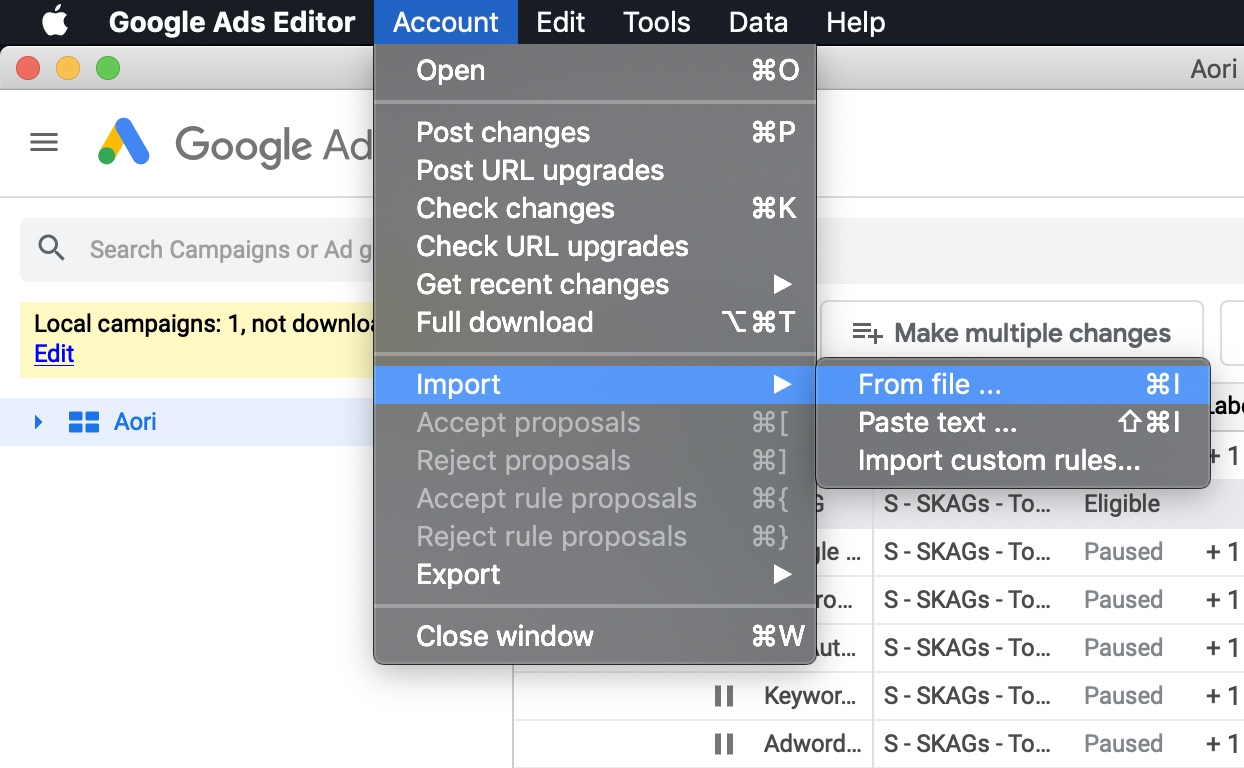
Then the Editor will then give you a rundown of the campaign you have just uploaded.
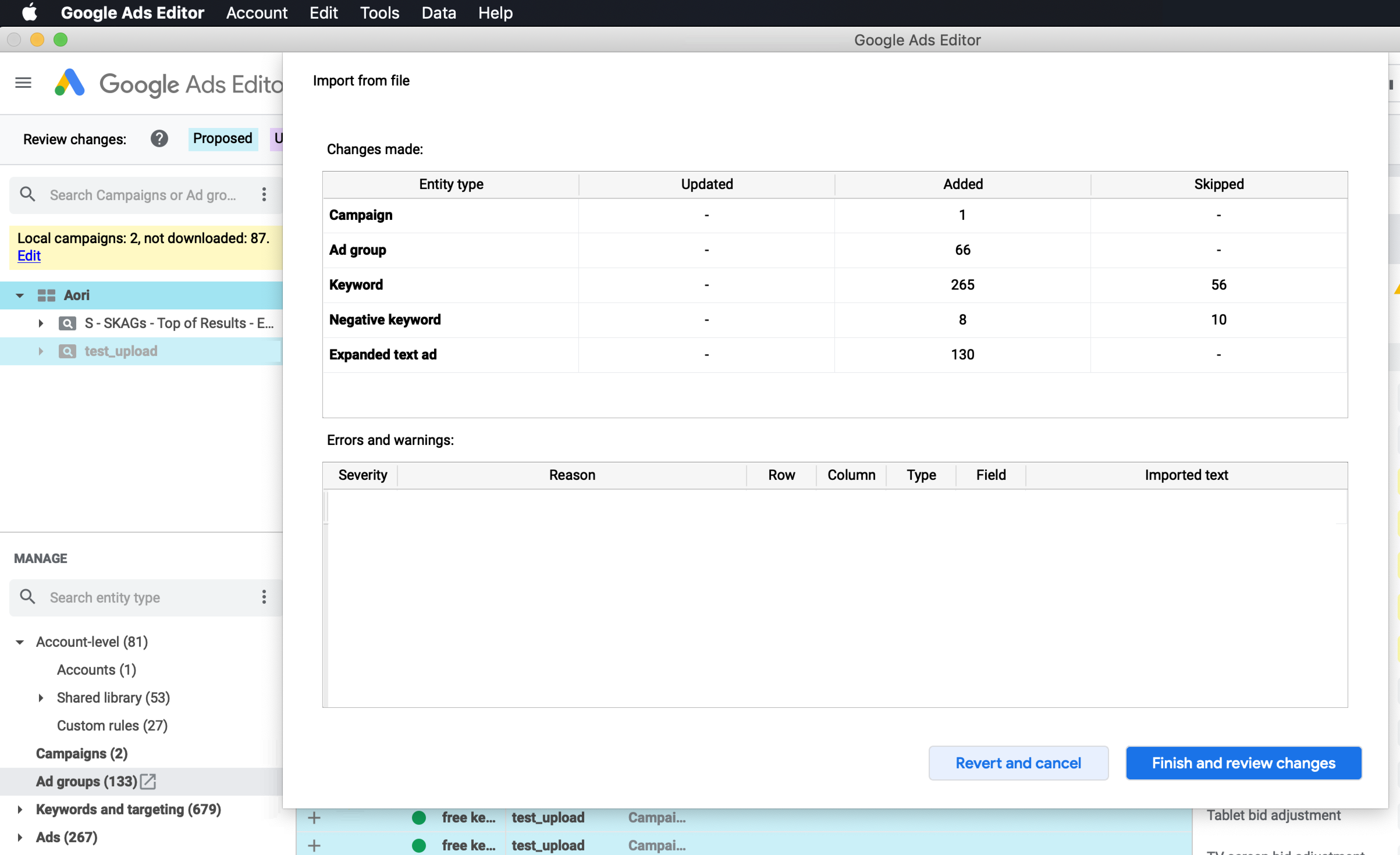
After that, your campaign will be uploaded. But, Aori doesn't set any bidding, so you may need to update this yourself.
If you have any questions, feel free to reach out! Chat with us
BACK TO Aori's Google Ads and Microsoft Advertising Tools