In Aori negative keywords are managed at two levels: campaign and ad group. An obvious benefit of using Single Keyword Ad Groups is the ability to control negative keywords on the ad group level, giving users even more control. But, in this case, there is still applications for campaign-level negative keywords.
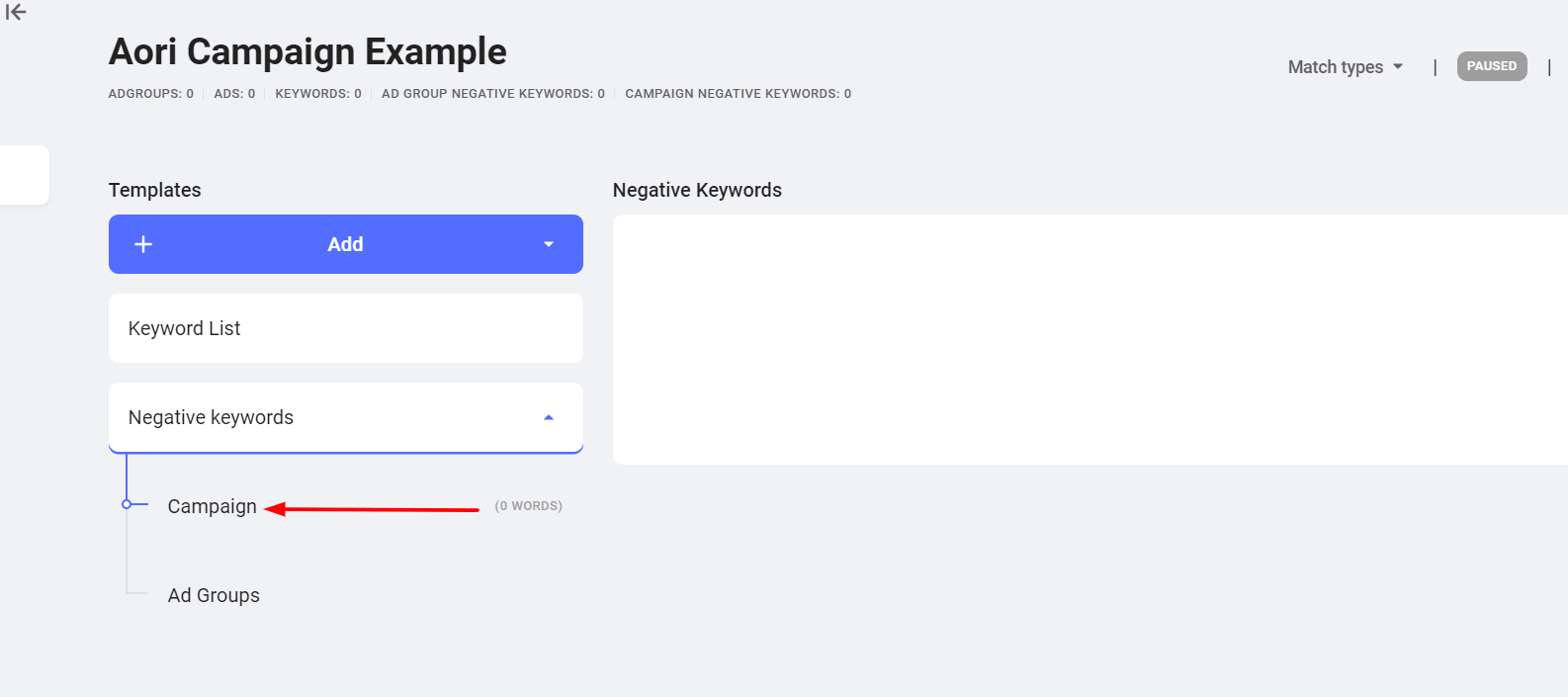
Aori allows users to manually enter, upload or paste a list of negative keywords on the Keyword Builder step in both campaign creation and management modes. Negative keywords entered here will be applied on the campaign level and will be visible in your ad platform account after the campaign is created.
As a note, one of Aori's core features is the automatic Cross Negative Keyword manager. This feature will automatically create negative keywords on the ad group level whenever there is a conflict between the words. There is more information on the article that specifically talks about that feature here.
In addition to adding negative keywords at the campaign level, you can also manually add negative keywords ad the ad group level.
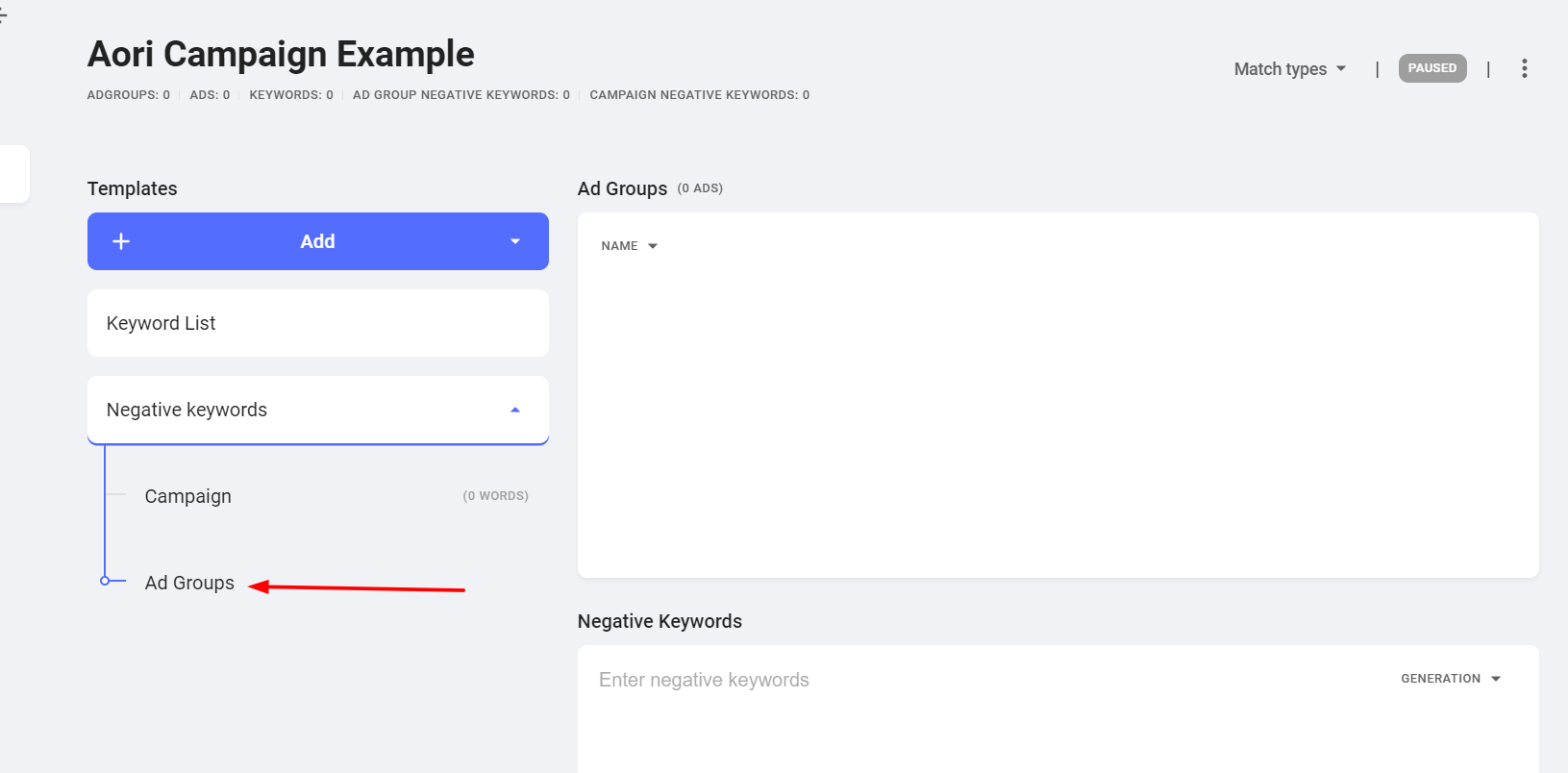
If you have any questions, feel free to reach out! Chat with us
BACK TO Aori's Google Ads and Microsoft Advertising Tools