It can happen that a campaign built in Aori will have ads that violate Google Ads policies. The full list of policy violations can be found in Google Advertising Policies Center.
When you create a campaign in Aori and then sync it to Google Ads and there is a policy violation, Aori will display an error message on the campaign card on the dashboard that indicates the campaign has disaproved ads. And an error message will also be shown in the ad building area.
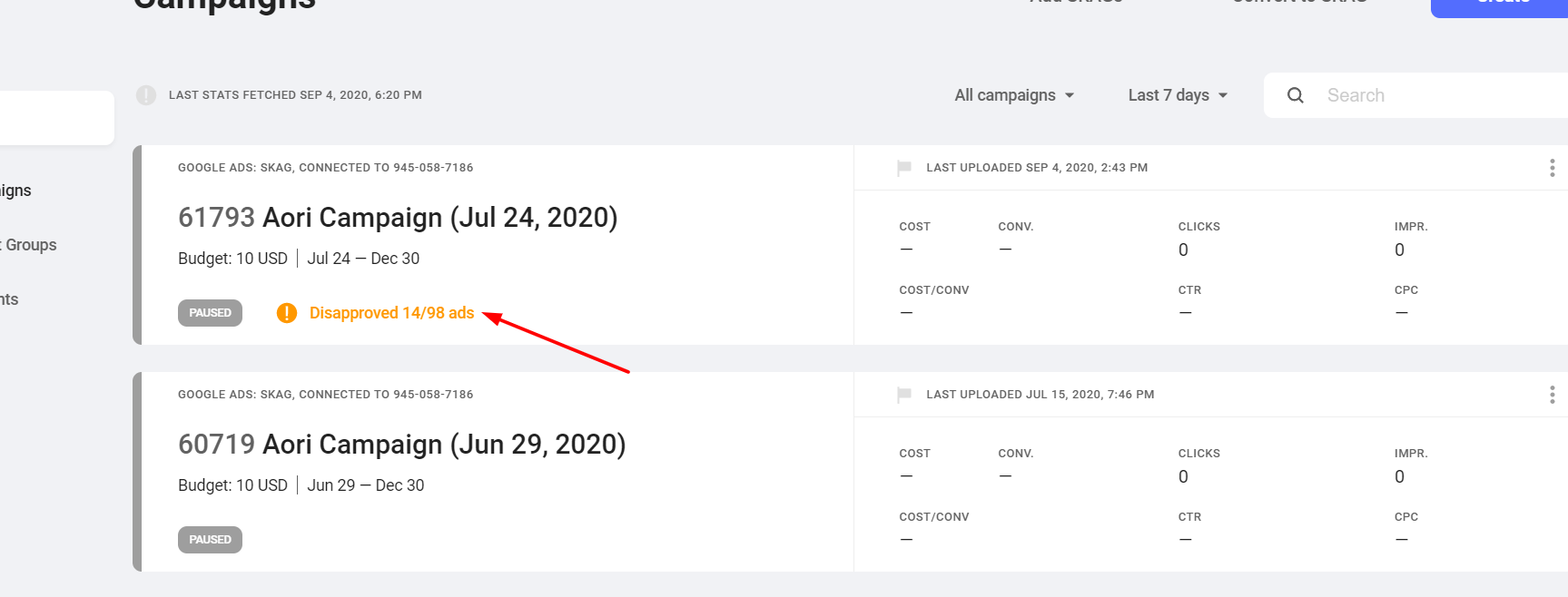
But to get the full information on the ad policy that was violated, the user must go to their Google Ads account directly and see what notification of the violation Google Ads has provided. Google Ads tells how users can fix a disapproved ad here.
For Google's Editorial Requirements, Aori will not even be able to create ads via the API that violate these policies (and therefore you won't see the ads).
Aori can't fully resolve and prevent policy-related issues because Google's policies are constantly changing. Additionally, Google blocks some words according to their own dictionary, which likely depends on location changes. We are constantly working to improve this.
The best practice considering Aori's ad templating approach would be to check the policy violation in Google Ads, and then come back to Aori to make the change and re-sync the campaign.
If you have any questions, Chat with us.
BACK TO Aori's Google Ads and Microsoft Advertising Tools