Google Ads Campaign Types: A Quick Overview
The various Google Ads campaign types explained.
Google Ads is a digital advertising platform that helps connect your business to potential customers.
With over 60,000 searches taking place on Google each month, the choice is obvious.
Google puts your business in front of these searches. Your ad appears. Users see it. And hopefully they click.
Google's value proposition is that you only pay if a searcher clicks on your ad. It's called pay-per-click, or PPC.
If someone views it and doesn't click on it, you don't pay.
But of course, advertising on Google is a lot more complicated.
In this article we are going to get back to the basics and cover the various Google Ads campaign types.
When should you use a Shopping campaign? When is a Search campaign better? And what's the difference anyway?
Whether you are a beginner just starting out, or have been managing Google Ads campaigns for years, it is always beneficial to freshen up on the fundamentals.
Are Google Ads worth it?
It's a good question. If you don't know what you are doing, your Google Ads campaigns will not be effective.
Poorly executed strategy and a few little mistakes can quickly compound and cost you thousands of dollars.
To succeed in Google Ads, you need to have clear business objectives in mind. These include:
- Driving sales: Grow online, in-app, in-person and over-the-phone sales
- Getting leads: Boost conversions by encouraging people to take action
- Increase website visits: Get the right people to visit your website
- Influence consideration: Encourage people to explore your products or services
- Build awareness: reach a broad audience and maximize exposure
- Promote your app: Increase installs and interactions with your app
There are others, but those are the options Google provides you with before setting up your campaigns.
Your business objectives will determine what kind of campaigns you end up choosing.
Google Ads Terms To Know
Before we get into the details of the various Google Ads campaign types, it is helpful to go over terminology that Google uses.
These terms will be repeated throughout the article, so it is helpful to get a sense of them so you know what we are talking about.
- Impressions: How many times your ad is viewed.
- Clicks: How many times your ad is clicked on.
- Cost: The amount of money you spend on your advertising.
- Conversion: The specific goal you are tracking. These can vary from an email signup to a sale to simply a website visit.
Now that we have those four terms defined, we can move on to the metrics that are most tracked when evaluating whether a Google Ads campaign is working.
- CPC (Cost Per Click): The amount of money Google charges you when a searcher clicks on your ad. Depending on industry and competition, this can range from a few cents to hundreds of dollars.
- Cost Per Conversion: Just because a searcher clicks on your ad, doesn't mean they have necessarily converted. If your business goal is to get them to signup for your service, then you may have ten people click on your ad, of which only one signs up. That means your cost per conversion was the CPC multiplied by 10.
- CPM (Cost Per Thousand Impressions) While not as common, this metric is useful for brands looking to retain 'top of mind' or boost brand awareness. This is how much Google charges you to have your ad seen by one thousand people.
- CTR (Click Through Rate): This is the percentage of people that click on your ad versus how many people view your ad. CTR is one of the most important metrics used by Google, because it helps determine the quality and relevance of your ad. If your ad is being shown but nobody is clicking on it, i.e. there is a low CTR, then Google assumes the ad is not relevant and useful for users. Google wants to provide a good search experience for users, and does not want to bombard them with irrelevant ads.
- Conversation Rate: The number of clicks divided by the number of conversions.
- Budget: The total amount of money allocated to your campaign
- Profit: How much money your campaign makes after subtracting expenses like advertising and cost of goods.
- Revenue: The total amount of money generated by an ad.
- ROAS (Return On Ad Spend): Revenue generated by an ad divided by the advertising costs. For example $5 in revenue for every $1 spent would give an ROAS of 5:1.
- AOV (Average Order Value): The average amount of money a customer spends on a site. AOV is total revenue divided by number of orders.
- CLV (Customer Lifetime Value): The predicted total value of a single customer for the entirety of their relationship with a company, including purchases.
What are the three principles of Google Ads?
- Relevance
- Control
- Results
Relevance
Google Ads helps connect you with the right people at the right time with the right message. Your ads can appear in Google Search, YouTube and more, just when someone is looking for your products or services like yours. You can customize keywords and locations to get more relevant customers.
Control
Google Ads gives you complete control of your budget, how much to spend per month, per day or per ad. Google Ads uses an auction system to determine which ad to show. To change your strategy, you just adjust your ad, modify your budget or pause or restart a campaign.
Results
You only pay when someone clicks on your ad or calls your business. Google's measurement tools makes it easy to see how your site, apps and ads are performing. Google's smart technology also helps optimize your ads.
Why are campaign types important?
Advertising on Google Ads starts with creating a campaign based on your business objectives. Each campaign type determines where your ads appear and the format in which those ads are displayed.
What kind of campaign types are there?
There are several different campaign types. They include:
- Search
- Display
- Video
- Shopping
- App
- Specialized Campaign Types
Google Ads Search Campaigns
On average there are over 60,000 searches on Google each second.
Getting your business to appear on just a fraction of those searches is the bread and butter
It's why Google makes almost 90% off advertising. Search campaigns are a big component of this.
Search ads appear next to Google search results and on other Google partner sites like YouTube when people look for businesses like yours.
Search campaigns help potential customers notice your brand, consider your products and take potential action.
For example, let's say you area hotel with several locations across the United States. Your goal is to drive early consideration and re-engage with travelers throughout their trip research.
One way a hotel could reach new customers is to use data from their customer loyalty program to target Google Search ads and create a bid on users differently at various stages of the purchase journey. You can use audience and bidding strategies to target these customers.
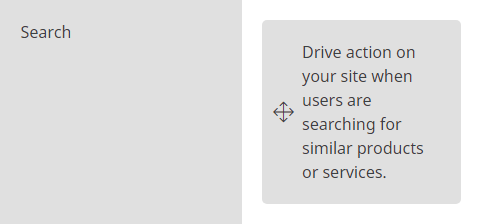
Google Ads Display Campaigns
Google Display Ads can appear across a network of more than two million sites and apps, reaching 90% of people on the internet. Your ads get matched to content related to your business or to your customers' interests.
Use a display campaign to increase exposure and reach audiences with specific interests across the web.
Trivago, a hotel search platform, used Smart Display campaigns to help travelers around the world find hotel rooms that meet their travel needs. Their primary goal was to increase bookings while maintaining steady costs. The travel brand provided headlines, descriptions of its hotel listings, and images of destinations. Google Ads did the rest — creating over 25,000 tailored ads and showing them to travelers shopping for hotel deals.
As a result, Trivago drove 36% more conversions at the same cost-per-booking, compared with similar Display campaigns. The brand now uses Smart Display campaigns across markets in Europe, Asia, and North America.
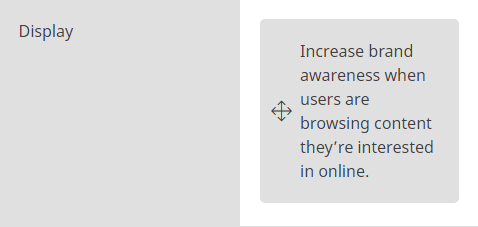
Google Ads Video Campaigns
With video ads you can reach the right audience at scale and capture their attention. Show your ads on their own or within other streaming video content on YouTube and across Google's network of websites and apps. Only pay when people choose to watch your ad.
Video campaigns help you bring your business's story to life. They engage with customers in different ways, like showing ads before their favorite music video or while they're researching an upcoming purchase.
In 2017, Telecom Egypt launched WE, a 4G service brand. WE had two goals: increase recognition of their brand as a new mobile operator and drive consumer attention to their prepaid cards.
As part of their campaign, WE chose to use YouTube to maximize their reach. Their YouTube campaign ran for one month and used a variety of ad formats and targeting techniques, including Remarketing, In-Market, and Affinity Audiences. In that time, WE achieved 80% reach among their intended audience, helping them increase overall awareness. To top it off, their ads saw an average watch time that was 484% better than similar campaigns they’d run in the past.
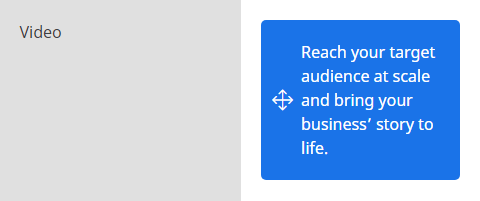
Google Ads Shopping Campaigns
Shopping ads appear on Google Shopping next to search results and near text and responsive ads. Shopping ads promote our products by giving customers detailed information about what you're selling before they even select your ad.
Use a shopping campaign to advertise your online and local inventory, boost traffic to your website or local store, and find better-qualified leads.
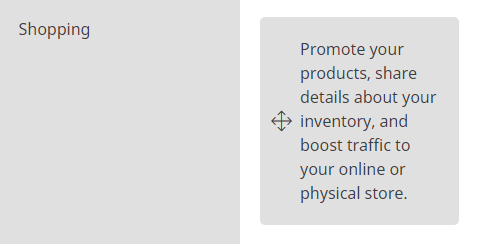
Google Ads App Campaigns
After a simple setup process, App campaigns run ads across Google's largest properties, including Search, Play and YouTube, as well as thousands of mobile sites and apps. Your ads and bids are automatically adjusted to get the most downloads. Just add a few lines of text, a bid, and some assets, and the rest is optimized to help customers find you.
With an App campaign, you can increase engagement, app installs, and even in-app actions, like signing up for a newsletter or ordering a product.
As the leading gaming company in Greece and sponsor of the Athens Classic Marathon, OPAP launched an app to drive engagement around the marathon and raise funds for two children’s hospitals.
OPAP had three goals: increase the number of app downloads, decrease the cost per install, and increase engagement. To meet these goals, OPAP decided to use App campaigns — and the number of app installs quadrupled from the previous year.
Google Ads Local Campaigns
Local campaigns help you drive important offline metrics — like store visits or in-store sales — by advertising on multiple platforms. Let Google Ads optimize how your ads appear on Search, Maps, Display, and YouTube to maximize your offline performance.
Google Ads Hotel Campaigns
If you’re a hotel looking to advertise rates and availability, Hotel campaigns are for you! These campaigns display hotel prices and availability on Search, Maps, and Assistant to connect you with the millions of travelers actively searching for you.
Google Ads Discovery Campaigns
With Discovery campaigns, you can easily engage customers across Google’s most popular properties with a variety of rich, unique ad formats. Reach your users across the YouTube Home Feed, Gmail, and Google’s Discover Feed — all with one campaign.
How Smart Campaigns Work
Looking for an automated solution for small businesses? Smart campaigns are here to help! Just choose your business goals and let machine learning deliver results through Google’s Search, Display, and Maps networks.
Smart campaigns are the default for advertisers new to Google Ads. They’re a great fit for those who want an easy way to reach relevant customers and drive results but have limited time or experience with managing Google Ads campaigns.
How to optimize your campaign
While the campaign type you choose determines where users see your ads, you can customize plenty of features to make sure you engage the most meaningful audiences, wherever they are.
There are several ways you can do this, including:
- Device targeting
- Locations and language targeting
- Bidding and budget settings
- Ad extensiosn
Device Targeting
You can reach your customers on any device they are doing, including desktops, tablets and smartphones.
Locations and language targeting
Your campaign’s ads are eligible to show to customers in particular locations, or to customers who've chosen your selected language as their browser’s language setting.
Bidding and budget strategies
Your bid strategy controls how you pay for users to interact with your ads. Your bid limit is the most that you’ll pay per click for ads in an ad group, and your budget is the average amount that you’re comfortable spending each day on your campaign. The budget that you choose is entirely up to you, and you can adjust it at any time.
Ad extensions
Include even more information with your ads, such as location details, links to pages on your website, and your phone number.
