As dynamically replacing text on a landing page with keywords from Google Ads is a usual situation, here is a brief guide how to accomplish this Aori. Because there are so many CMSs and landing page solutions, this article is just to provide the overall logic of how to implement dynamic text replacement.
This approach works especially well with a SKAGs setup because there is an exact connection between the search term, the keyword and the ad. To do this, coordination is required between Aori and the landing page. On the Aori side, things are pretty simple.
In the Ad Template stage, Aori has Dynamic Keyword Insertion chips that can be used in any part of the ad. In this case the DKI chip (or chips) should be inserted into the URL of ad template:

(Note: This is just an example. Don't put DKI chips in final URLs unless you know the pages are accessible.)
The next part largely depends on the landing page setup. If it is a CMS like Wordpress this is handled on a template or plugin level. As an example, in our case we are using the flat-file CMS Grav, and the workflow is quite similar for other CMSs.
First, use the appropriate URL syntax in the ad so the CMS knows what keyword to insert. That syntax will look something like this:
aori.com/?utm_keyword=PPC%20Automation
To set this up in Aori, use the DKI chip mentioned above, and adjust the syntax accordingly:
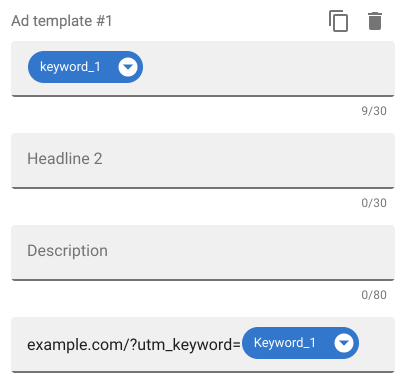
Then, specify what keywords are acceptable in the CMS. In Grav that looks like this:
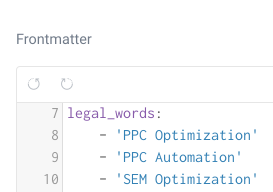
Also it is needed to specify where in the landing page the text will be inserted. Again, in Grav it looks like this:
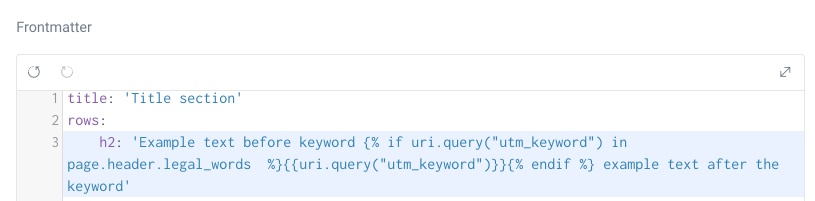
The result, as expected, will be that a search term will trigger the keyword, the ad will be shown, the user will click the ad with the keyword in the URL syntax, the CMS will recognize the URL and dynamically insert the keyword into the landing page.
If you have any questions, feel free to reach out! Chat with us
BACK TO FAQ and Troubleshooting