Aori allows you to convert an already existing campaign into a SKAG campaign. To do this, go to "Create" on the sidebar and click on "Convert to SKAG".
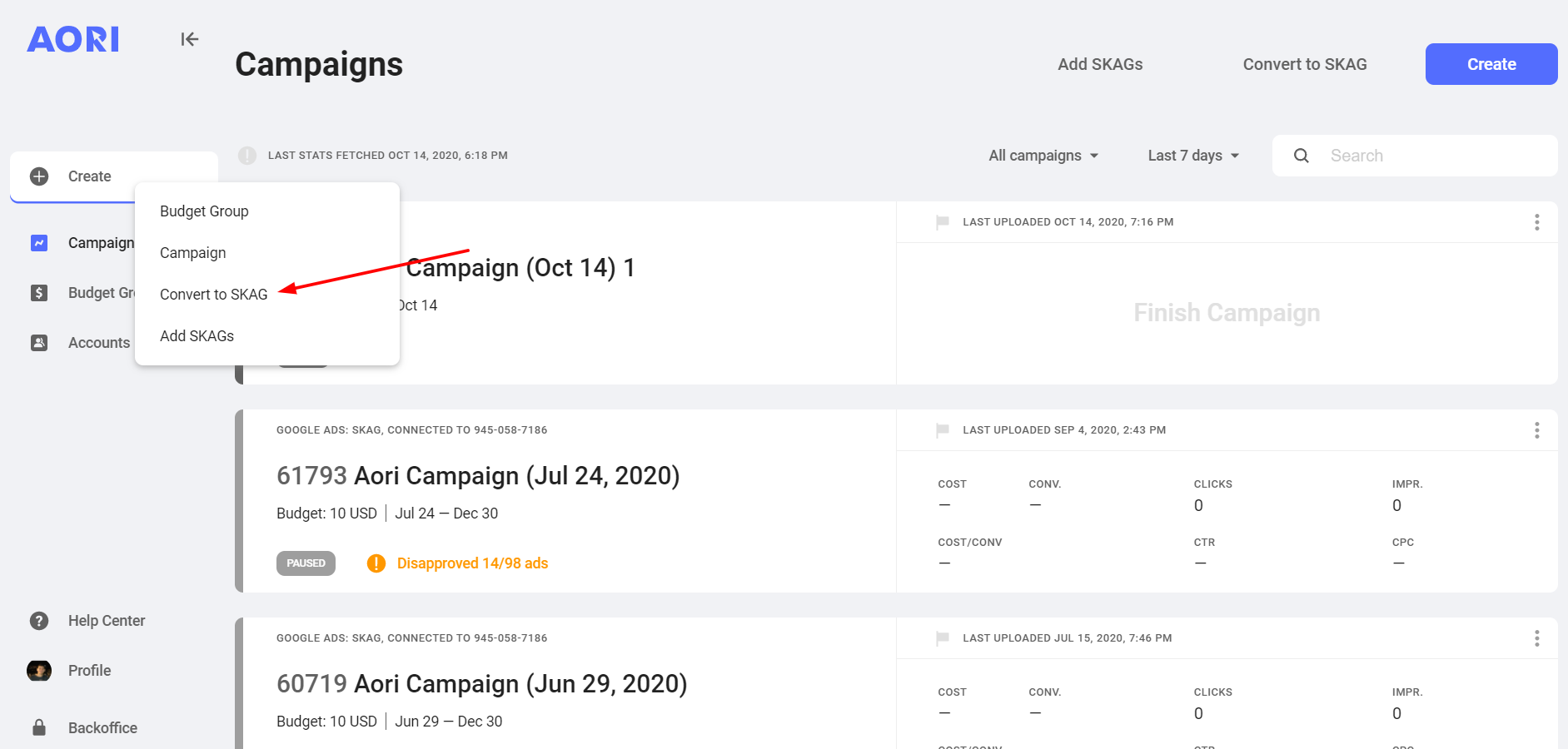
Aori will ask you to import a campaign that you would like to convert. Once imported, Aori will create a copy of this campaign and then perform the conversion operation on this copy to not disturb the source campaign in any way.
The convert algorithm puts the campaign in an Aori-friendly format. This means that the keywords will be put in banks and the ads will be made into ad templates. By doing this, you are given more flexibility for editing the camapaign.
Aori will analyze the keyword list for any duplicates, and if found, they will be removed from the new campaign. Also, Aori will apply its Cross-Negative Keyword Management, which will look for closely related keywords within the campaign and automatically create ad-group level negative keywords when needed.
If you would like to edit the campaign, simply click on the campaign and start altering the keyword list or add or alter your ads.
To complete the campaign conversion, click on upload and a SKAG version of your campaign will be uploaded back to Google Ads.
If you have any questions, feel free to reach out! Chat with us
BACK TO Aori's Key Features Explained