Aori works well when collaborating with teams. To add a team member, go to your profile and then click on "My Team" and you will be taken to the the the teams section where it is possible to add team members.
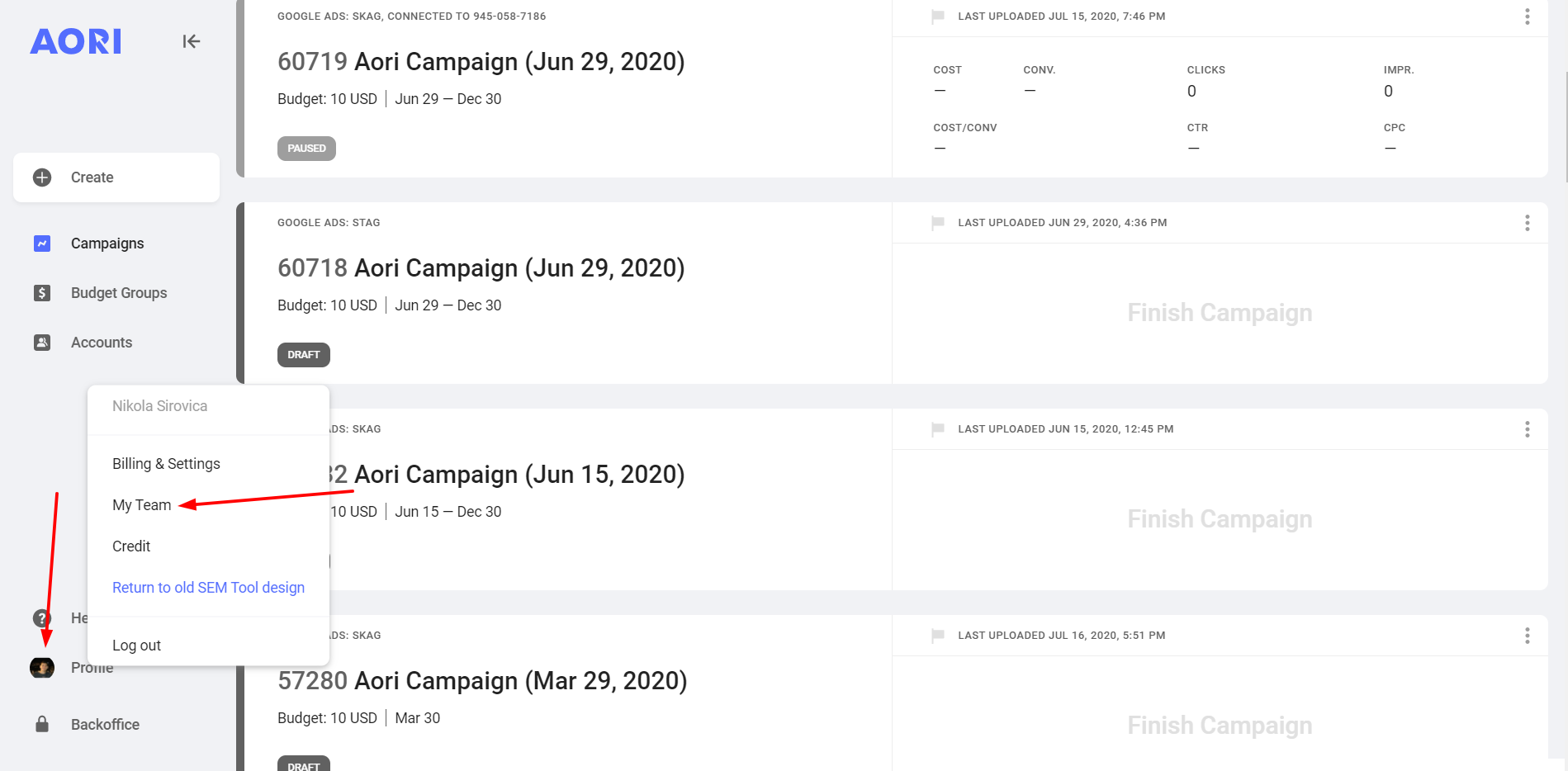
Here you enter the contact information for someone you would like to add to your aori account. This person will get an email inviting them to join the account.It is also possible to send the person you want to invite to your team the invite link.
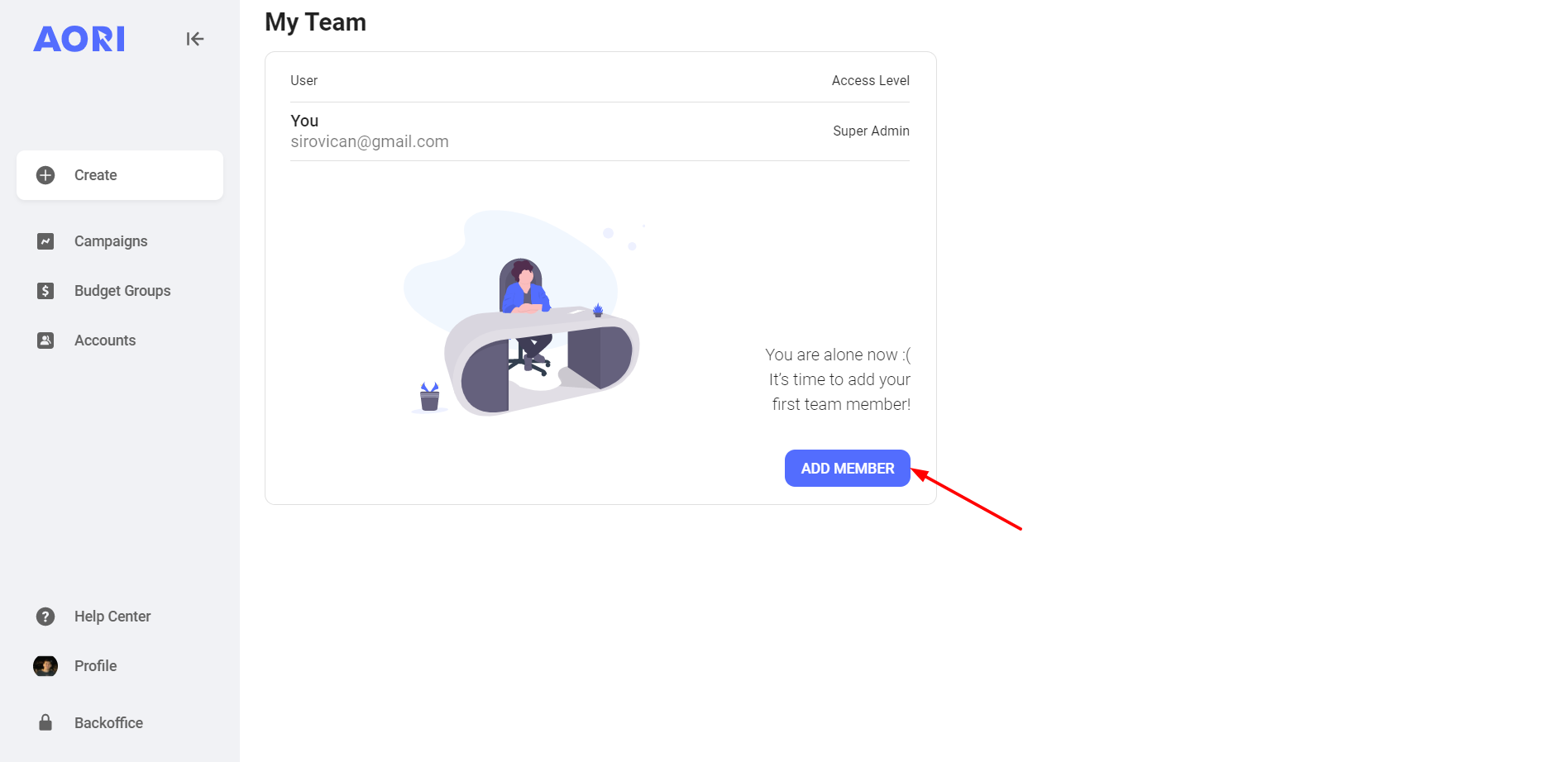
Access levels can also be adjusted. The super user will always be the account owner and that can't be changed. Invited users can have either admin or member status. Admin status users will have access to the team and billing section of the app, but users with member status won't have access to the team and billing section.
Team access can be revoked as well. In this case, the user will no longer have access to the Aori account.
BACK TO The Aori Platform