After you have connected your feed, created a campaign for your products and uploaded it to Google Ads, data will start to roll in about the performance of your campaigns.
One of the most difficult aspects of managing search campaigns for online stores is accurately measuring how your products are performing online.
To tackle this problem, we created the products tab in our ecom tool, which gives you a high-level, bird's eye view of how your products are performing and which are profitable or not.
To begin, simply click on the 'Products' tab in the dashboard of the ecom tool.
After this is done, you will be taken to a page which will show you all the products in your product feed and how the campaigns you created for them are performing in Aori.
We track the following metrics:
Since you may create several campaigns in Aori that are based on your full feed, or certain segments of your feed, you will be able to filter your products view by segment and campaign.
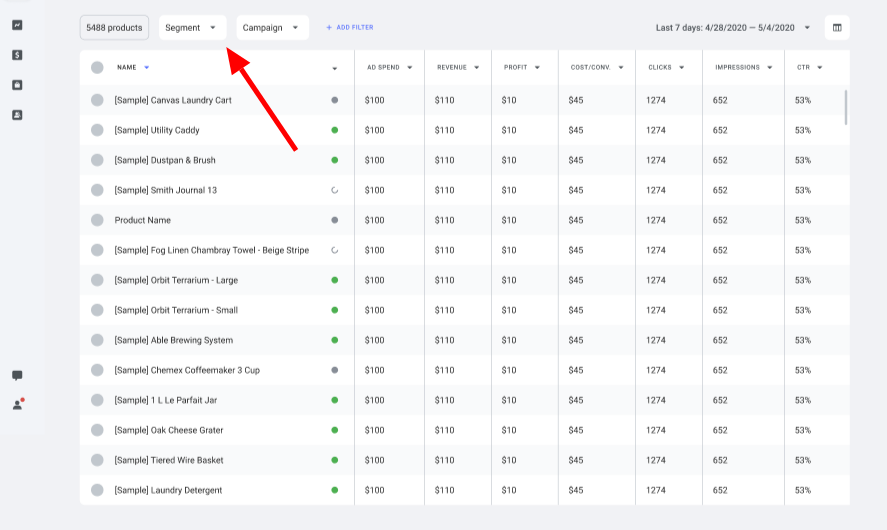
When you filter by segment, Aori will show you only the products that are in that segment. For example, if you had a sale for the holidays that marked 100 products in your product feed down 20%, you could select this holiday sale segment and only products you included for your holiday sale would be shown in the products view.
You could also create a segment for your higher-priced products and see how those are performing when compared to the product feed as a whole.
Along with segments, you can filter by campaign. In this case, Aori will show all the products within a particular campaign.
As a default view, Aori will show you campaign performance for the previous seven days. But you can choose the specific time period you would like to see performance for by playing with the date picker.
Data in the products view page is continuously updated on a daily basis. If you notice a discrepency between data in your ecommerce platform and Aori, most likely this is due to data from your ecom platform not being updated in Aori yet.
BACK TO Ecom Tool