Taking high performing keywords out of a larger campaign and putting them in their own campaign is the only way to have complete control of their budget. Bid adjustments are helpful, but they don't prevent other keywords from consuming the campaigns daily budget from the high performers.
While the practice of isolating high-performing keywords into campaigns yields great results, it is painfully time-consuming to set up and manage.
Aori's Single Keyword Campaign Manager makes this simple. Here are the possibilities with this feature:
Identify the highest performing keywords that could be good candidates for a single keyword campaign. Aori will look at all the keywords in the campaign and suggest which keywords should be selected. Aori will only suggest, it is still the user who makes the final call.
With one click, Aori will take the keyword and its associated ads, create a new campaign with the keyword as the campaign's name, and put that keyword and its ads in it.
How to make a Single Keyword Campaign in Aori
After the campaign has been running, look on the ad group level for a keyword you would like to make a new campaign with. Then, on the three vertical dots you will find the option for the SKC:
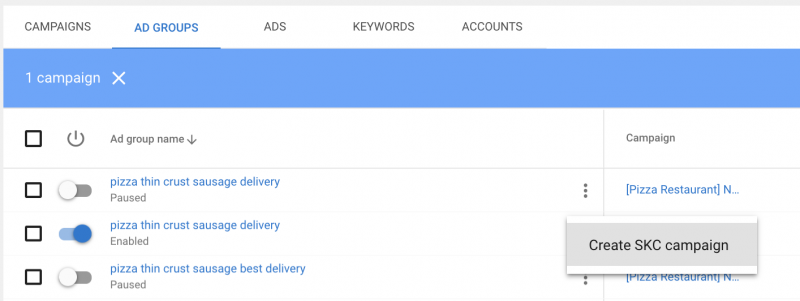
Then you can setup this campaign to be a child of the parent campaign, or to live separately:
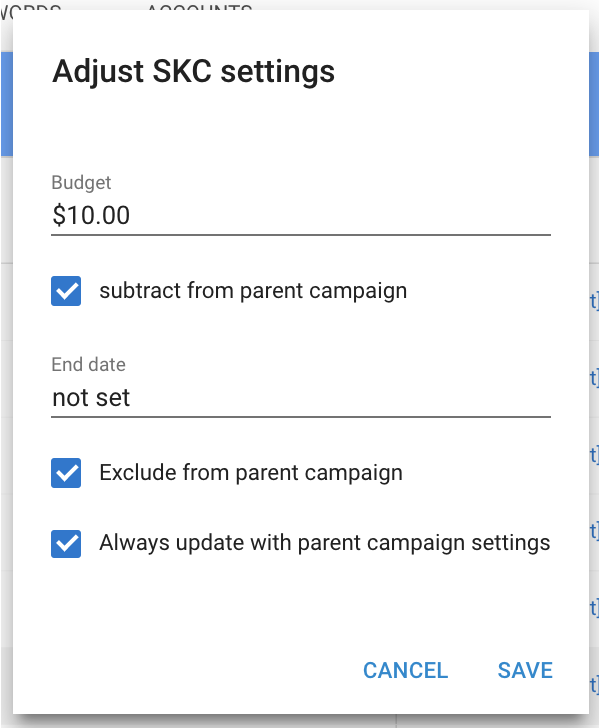
That's it!
Let us know how the Single Keyword Campaign feature works for you. If you have any questions, feel free to reach out! Chat with us
BACK TO Aori's Key Features Explained