Inside the SEM tool, Aori offers a keyword suggester when you create both SKAGs and STAGs. When creating Single Keyword Ad Groups, the keyword suggester can be accessed above the keyword lists in the upper right hand corner of the interface.
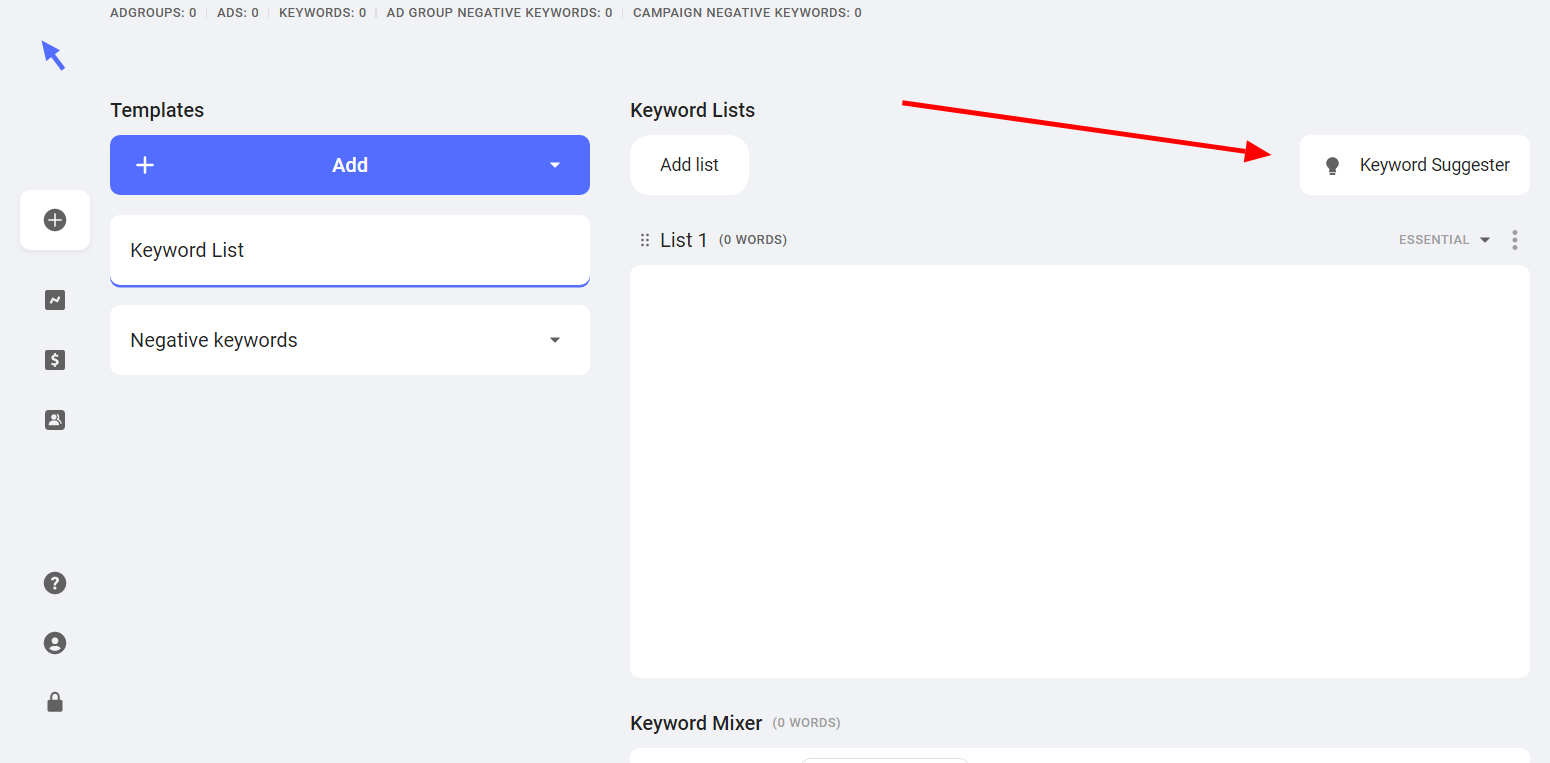
The keyword suggester is integrated with Google Ads' keyword planner. From this data source, you can search for keywords or enter in a URL and Aori will return keywords related to the ones entered.
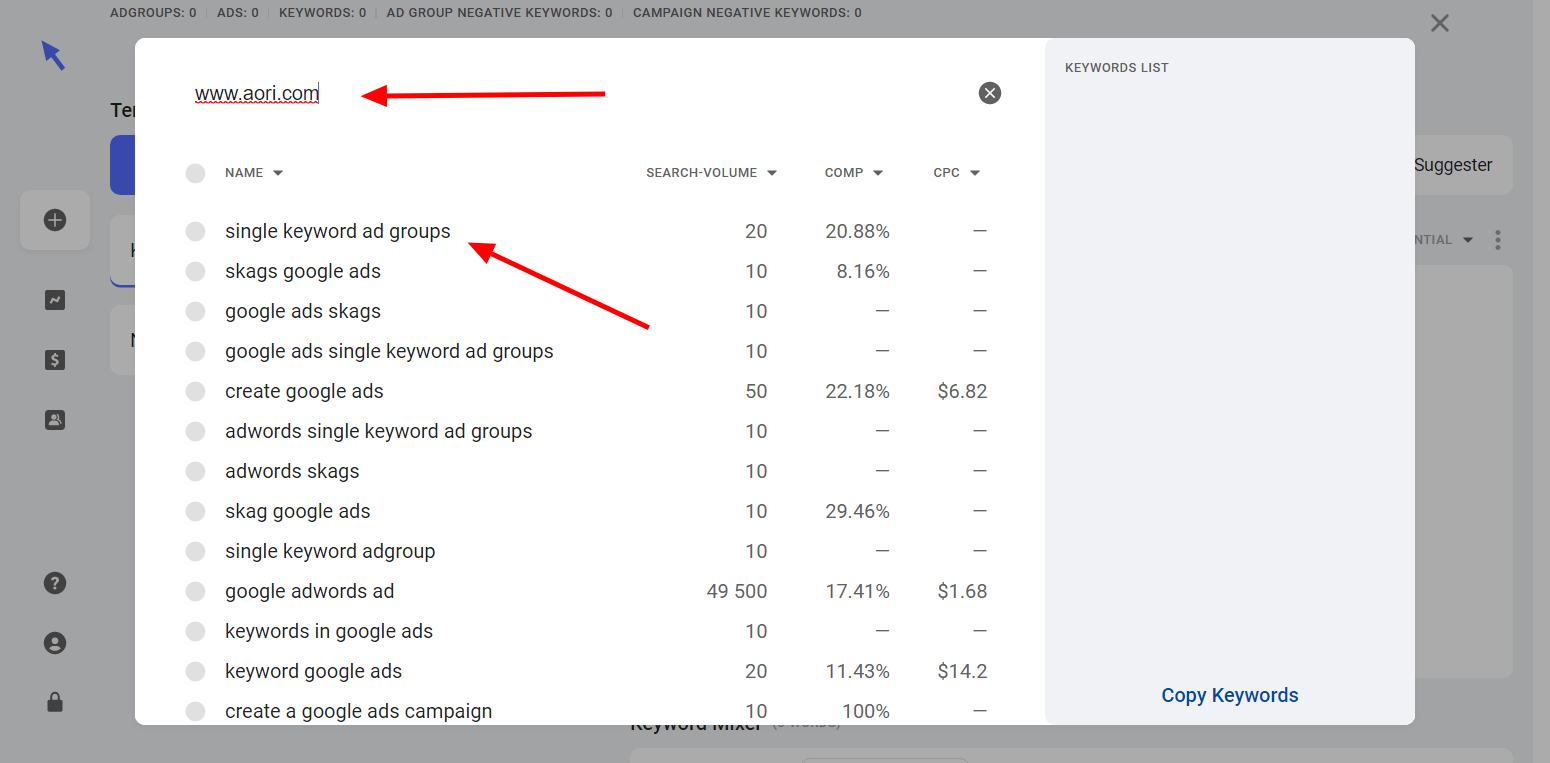
This is a useful way to do keyword research without having to leave the Aori app and go into Google. Aori will also return the volume, competition and expected CPC.
If you are building Single Theme Ad Groups (STAGs), the keyword suggester is located in a different area. You will find it beneath the keywords you add at the sub-theme level.
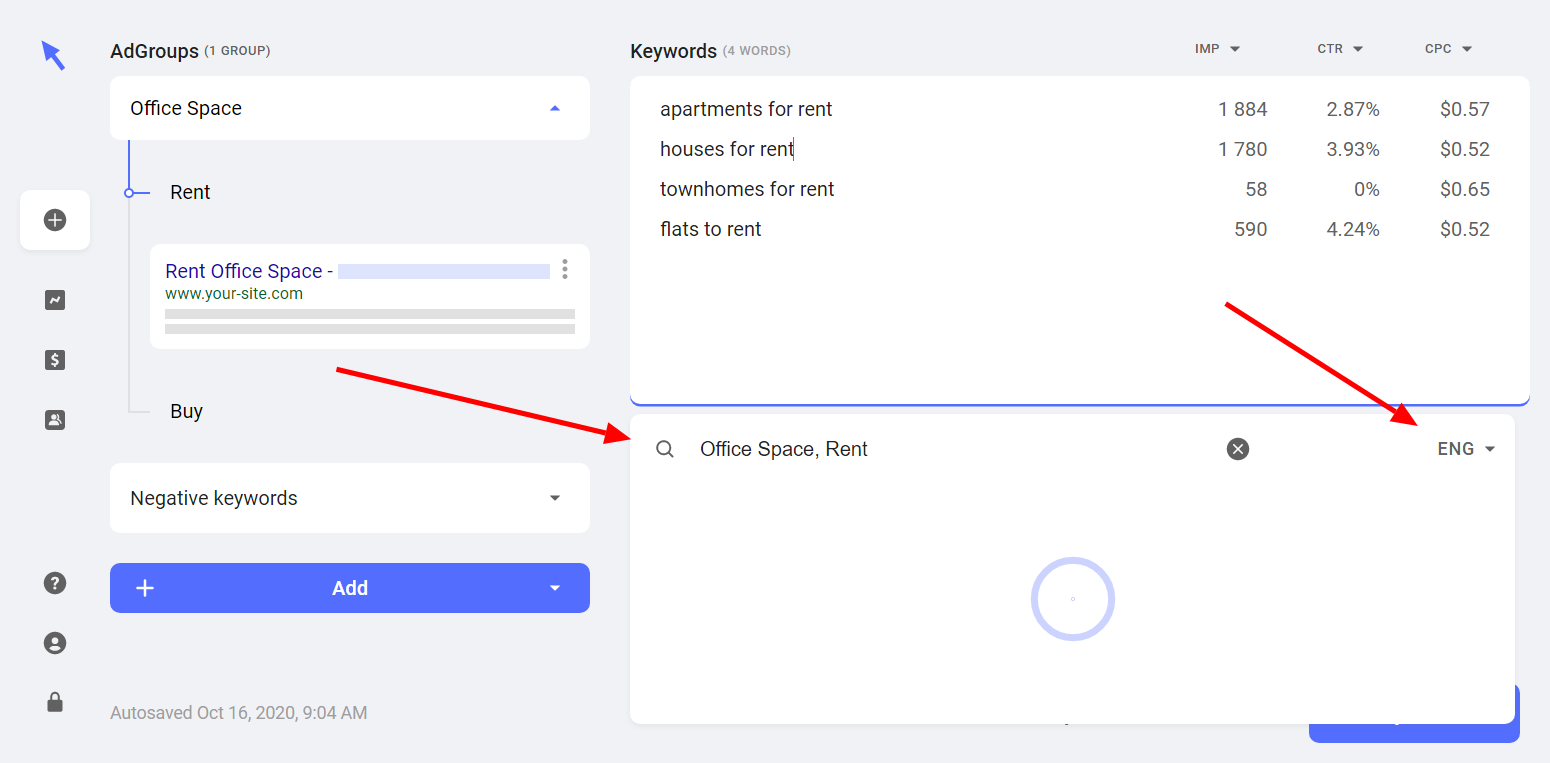
To search for keywords in different languages, in the upper-right hand corner you can change the language for the keywords. Available languages include: English (EN), Spanish (ES), French (FR), German (DE), Portuguese (PT) and Italian (IT).
If you have any questions, feel free to reach out! Chat with us
BACK TO Aori's Google Ads and Microsoft Advertising Tools