Keyword insertion is an easy way to achieve a perfect connection between the search term, the keyword, and the ad text. But there exists challenges when trying to use keyword insertion with long-tail keywords and at scale.
Aori has solved these challenges by giving more control over keyword insertion than what is available in Google Ads/Microsoft Advertising. The approach with Google Ads/Microsoft Advertising is the simple {Keyword: default text} syntax, which doesn't allow for more granular control.
There are a few ways to use Aori's keyword insertion to achieve results that would be difficult and time-consuming in the Google Ads/Microsoft Advertising. What follows are a few simplified examples of how to use these features to give a better understanding of how to use them at scale.
In the Keyword Builder step, there are word banks that are used to build the keywords. Each bank has the option for essential and additional at the bottom. To demonstrate how things are working in Aori, let's take the following example:
Banks:
Bank 1 (all): Takeout pizza
Bank 2 (essential): New York, Chicago
Keywords created (in multiple match types):
Takeout pizza
Takeout pizza New York
Takeout pizza Chicago
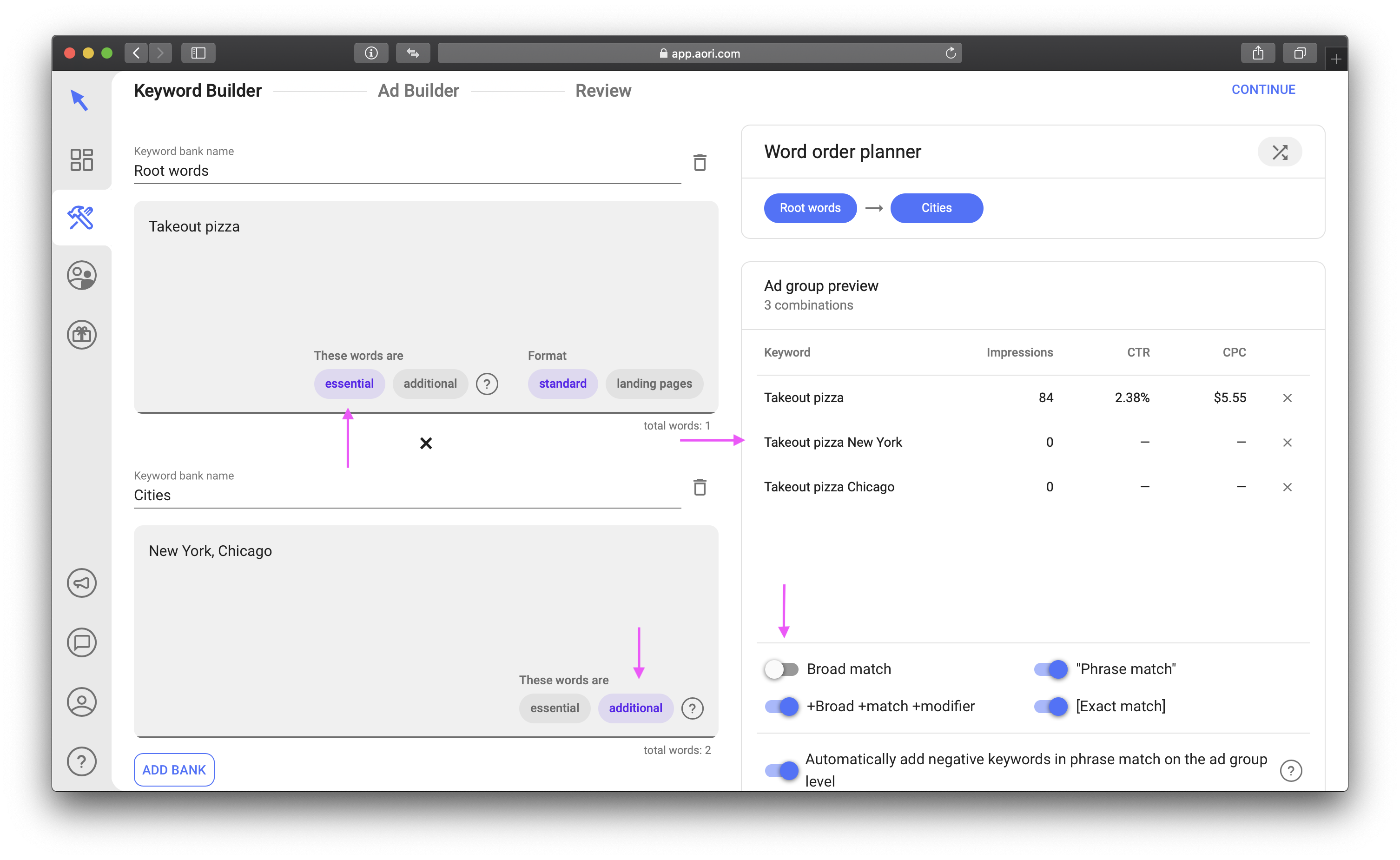
Resulting ad groups:
3 ad groups
In the ad template stage, ads are created that are put into the ad groups. The amount of ads in an ad groups are influenced by two things: 1.) the amount of ad templates you make and 2.) the keyword insertion chips that you use. (Keyword insertion chips are draggable representations of the word banks.)
Aori has a pro-mode where the bank-level keyword insertion chips are located. This is a powerful feature that always users to insert fragments of keywords into any part of the ad. Additionally, this can be useful when inserting a keyword into a landing page using the URL.
Also, it is possible to set the casing of the keyword and any default text that should be inserted if the keyword is too long, when you click the keyword insertion chip, a menu will dropdown where these things can be set.
For the first example, pro-mode will not be used. We will just use the keyword full keyword insertion chip.
Keyword insertion [full keyword] will insert the full keyword into whatever part of the ad it is put.
Example ad template:
H1: [full keyword]
H2: It's great
Description: Best Pizza ever.
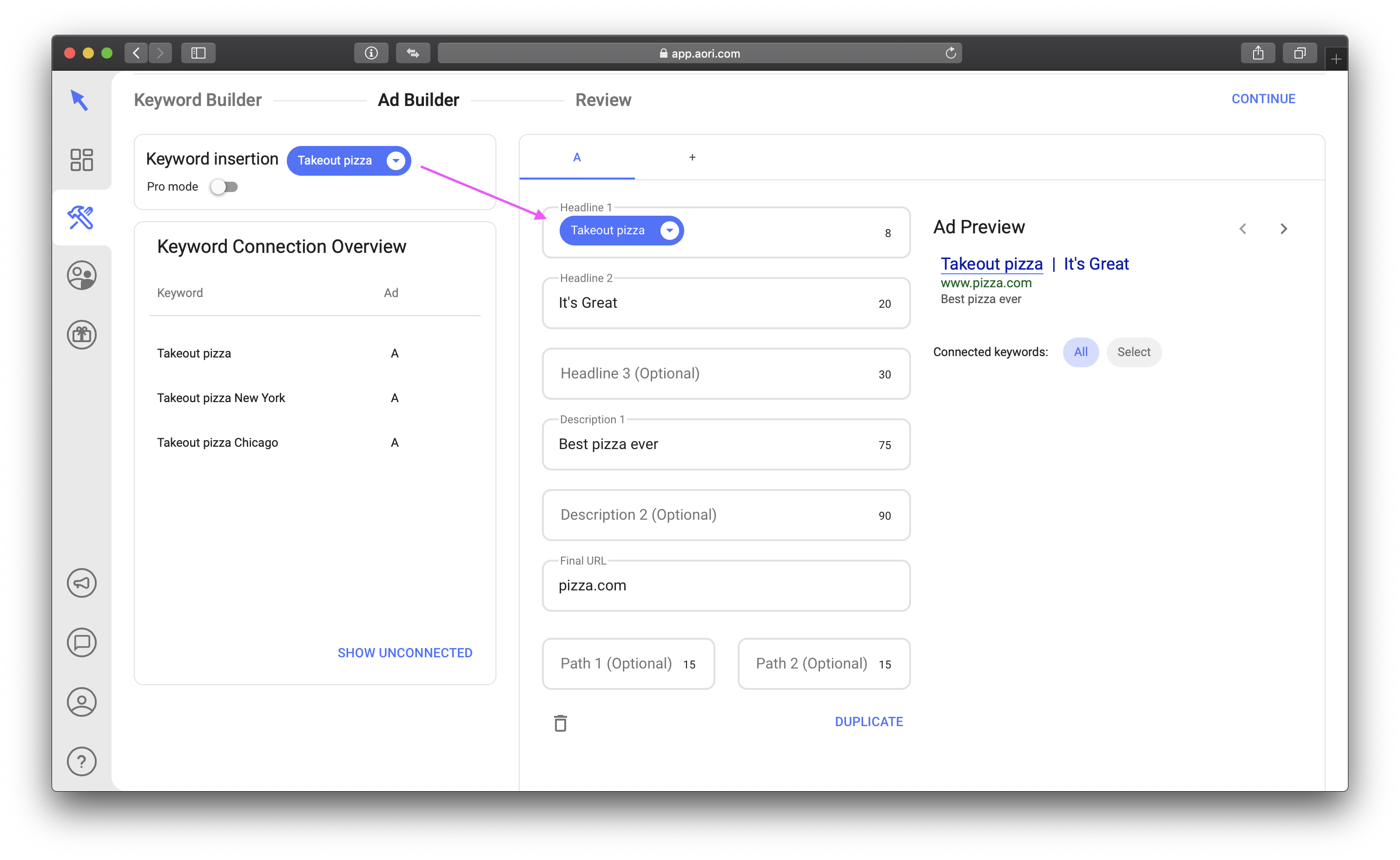
Resulting ads in each ad group:
H1: Takeout pizza
H2: It's great
Description: Best Pizza ever.
H1: Takeout pizza New York
H2: It's great
Description: Best Pizza ever.
H1: Takeout pizza Chicago
H2: It's great
Description: Best Pizza ever.
The one ad template was inserted into each ad group with the keyword that is in the ad group, inserted into headline one. In this case, one ad template results in three ads. Usually, the amount of ads in the campaign will be the amount of ad templates multiplied by the amount of ad groups (or keywords, which are the same in SKAGs).
Now let's look at an example using pro-mode, or bank-level keyword insertion to insert fragments of keywords. As a general rule, an ad is generated for the ad group only if all keyword insertion chips are represented in the ad group.
Keyword insertion [chip 1] will insert keywords from Bank 1
Keyword insertion [chip 2] will insert keywords from Bank 2
Example ad:
H1: [Chip 1] in [Chip 2] Now
H2: It's great
Description: Best pizza ever.
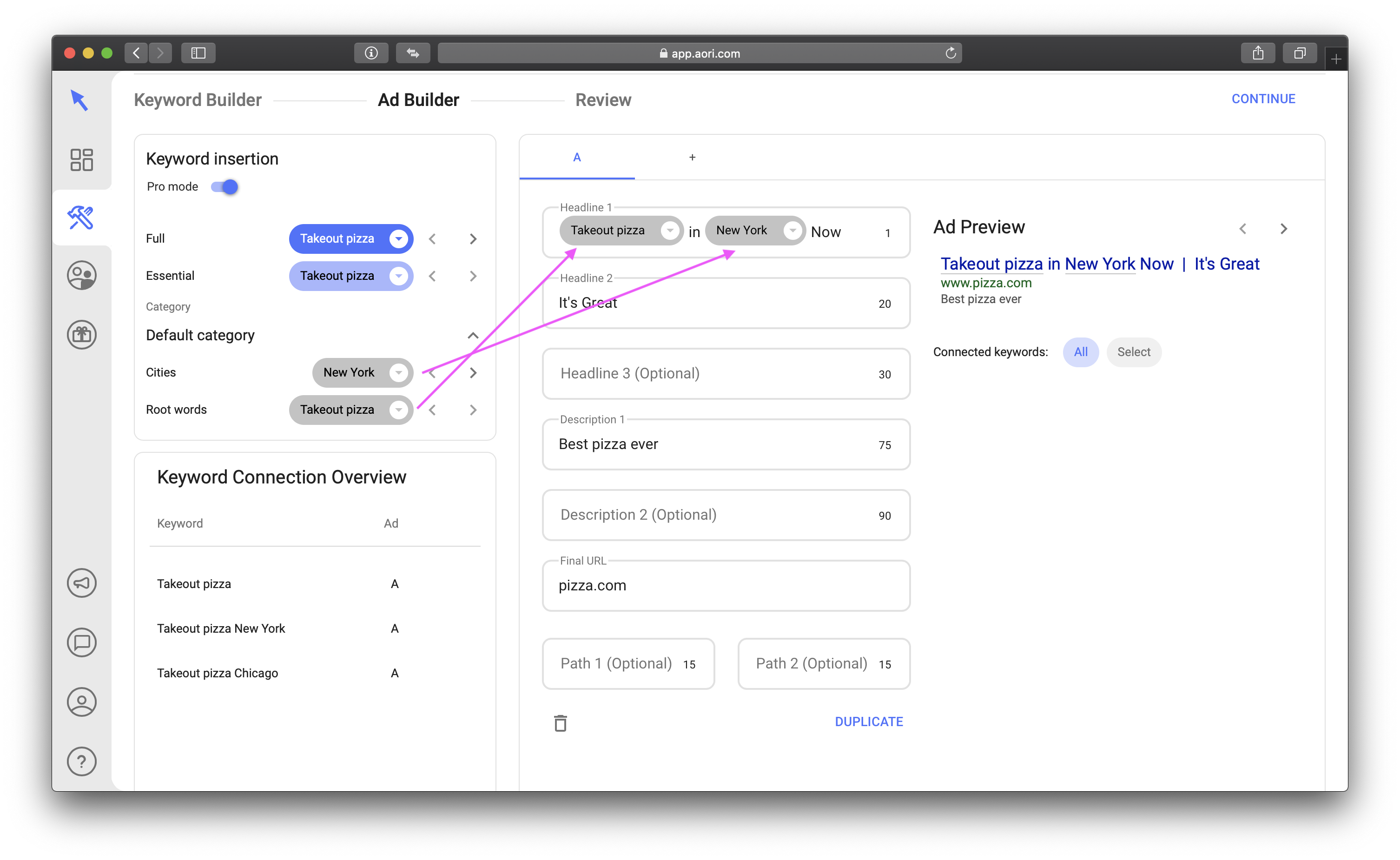
Resulting ads in each ad group:
Zero ads will be generated for this ad group and it won't be included in the campaign because not all keyword insertion chips are in the keyword. In this case, the cities Chicago or New York aren't in this keyword, therefore no ad can be created for the ad group, and without an ad, the ad group can't exist.
H1: Takeout pizza in New York Now
H2: It's great
Description: Best pizza ever.
H1: Takeout pizza in Chicago Now
H2: It's great
Description: Best pizza ever.
Here by using the the keyword fragments, we were able to use "in" to connect the parts of the keyword smoother than in the first example. But, the behavior is a little bit more complicated, as demonstrated in the ad group "Takeout pizza" which didn't get any ads and was therefore not created.
If you are using any kind of URL-based content insertion tools for your landing page, Aori's keyword insertion can be a big help because you can insert the keyword easily to the URL which then can be inserted into your landing page.
This will work with the full keyword of course, but can also be further tailored using the bank-level keywords.
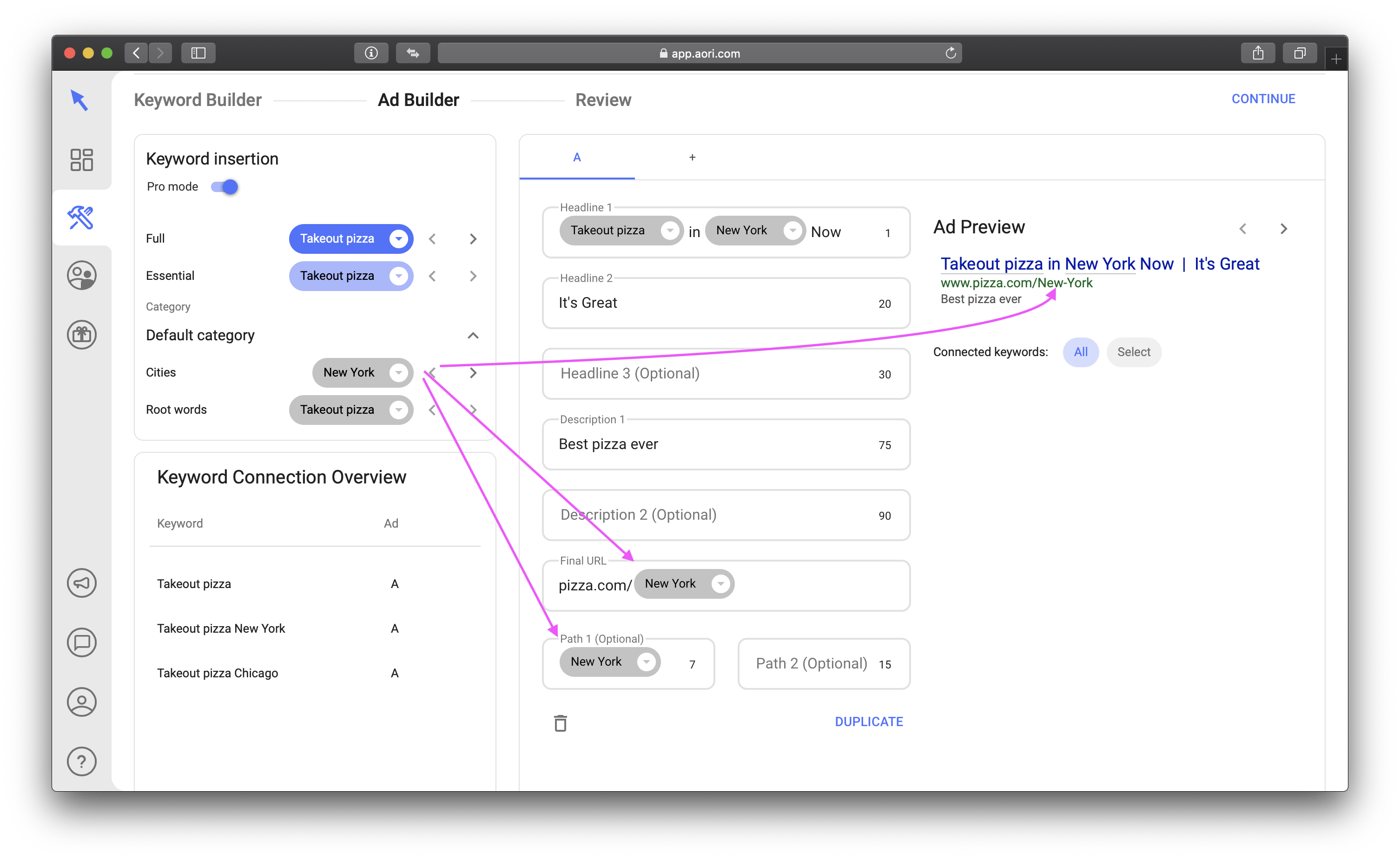
We have a partner with a great tool for inserting keywords into landing pages that works for any website (and any CMS). If are interested to know more about our partner, please reach out in our chat.
If you have any questions, feel free to reach out! Chat with us
BACK TO Aori's Google Ads and Microsoft Advertising Tools