9 Free Keyword Research Tools for PPC
Tools to do PPC keyword research the right way.
So you landed a new client and now have to put together some killer PPC campaigns to keep him happy.
Unless you are a rockstar PPC specialist, you won't get anywhere without finding the right keywords to build your Google Ads campaigns around.
But how do you go about looking for keywords? What is the best way to do PPC keyword research?
We've put together a list of the 15 best places to look to perform keyword research for PPC campaigns. We use these methods for all the campaigns we build, and we suggest you do too.
1. Your landing page
This may be obvious, but it's often overlooked. The landing pages you plan on promoting with your Google Ads campaigns will be your best source of information on keywords that are relevant to your business.
Before building any campaign, you should scroll through the website you plan to promote thoroughly and not just the landing pages. Go over the help articles, faq pages, and any obscure corners of the website. This is where you will find the most relevant copy to extract keywords from.
By using keywords from the landing page, you will be able to ensure there is a tight match between the ad a user is shown and the landing page they are eventually taken to after they click on your ad.
2. Your competitors' websites
After you've thoroughly gone through your own website, it is next time to identify the main competitors in your niche and see what keywords they rank for.
While you can easily go through their websites yourselves, there are tools out there that help expediate the process.
Some of the most popular tools include:
With these tools, you can simply type in your competitors' website and automatically get keywords generated that are relevant to their business.
Keep in mind, that these tools often give you the dumbed down version for free with severe limitations, and in order to truly utilize them to their fullest potential, you will have to pay up and purchase a subscription.
For those that can afford it, this is the route to go. Otherwise, there are free options out there that are just as good.
3. Google Trends
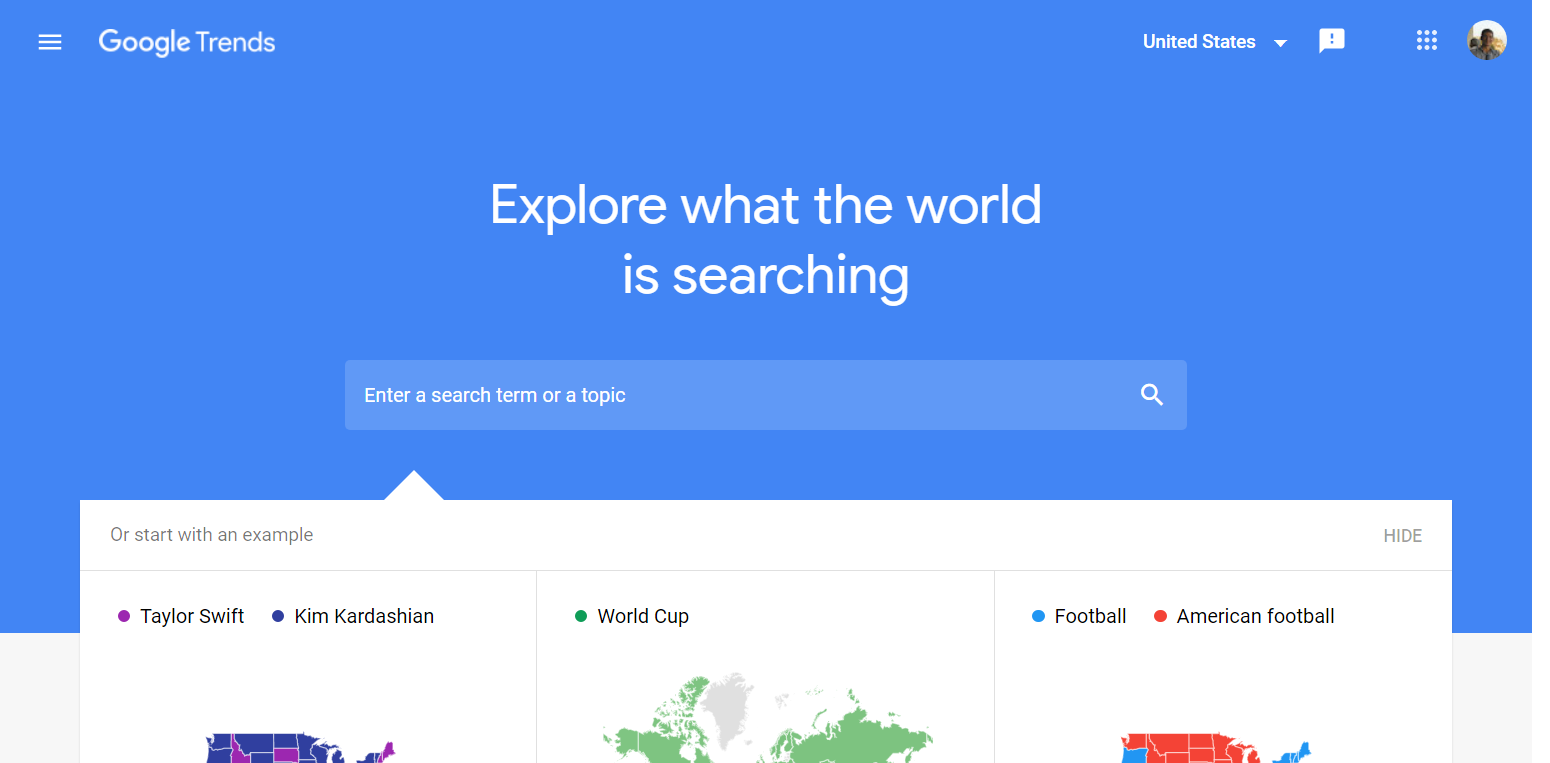
We have our friend Google to thank for these free options. In exchange for collecting thousands pinpionts of data about you, Google offers tools for free to help advertisers and marketers better understand how people are searching on the platform.
One of these tools is Google Trends.
Google Trends combines data visualization with actual search volume to give an estimate of search interest around a topic.
You can define the time range, location or language, and see what topics are trending in Google in different countries or in different industries.
Benefits: Google Trends is the tool you want to use to get a better sense of a new industry a client is working in and the popular terms surrounding that sector. It's also a great tool to use to capitalize on trending topics. These can concern political or social events, as well as upcoming holidays.
Drawbacks: While Google Trends is helpful in giving an overall estimate of search volume on broad categories each month, when it comes to long-tail search terms or more obscure topics that don't get a lot of search volume, the tool will often give minimal data. It's best to use the tool to capture broad snapshots of search behavior across time and geographies, rather than get specific and narrow with your keyword research.
4. Google Search Console
Another helpful tool from Google is the Search Console. Whereas Google Trends will show you data on search terms in general, Google Search Console will show how your website ranks for different keywords.
You can go through every page of your website and see the search terms that people used to bring organic traffic to your website.
If you've already built your PPC campaign around Google Search Console is a handy way to discover new keywords that people are using to find your business.
5. Google Keyword Planner
The Keyword Planner is the bread and butter of PPC marketers. It allows you to search for words or phrases related to your products or services, and then scope out the most relevant keywords.
The Keyword Planner also gives insight into how often certain words are searched and changes over time, which can help further narrow down your keyword list.
In addition, you can get suggested bid estimates for every keyword which can help you understand whether certain keywords are within or outside of your ad budget.
Drawbacks: The Keyword Planner used to be a lot more accurate a few years ago. Google would give precise figures for how many searches a certain term got. This was a goldmine for advertisers and really helped them understand which search terms were worth bidding for and which weren't. Alas, Google scrapped the precise figures a few years back for ranges. Suffice to say, the PPC community is not happy about the change. The general consensus is that Google stands to make more money the less reliable the search data PPC marketers have to work with.
6. Google Search Terms Report
While the Keyword Planner will help you do keyword research before you begin your campaign, the Search Terms Report is all about post-campaign keyword research.
Google's search terms report identifies any search terms that your ad was shown for over the lifetime of your campaign. You will easily identify the search terms with high potential, because they will be getting clicks and impressions.
You can then easily add these search terms as keywords into your campaign.
7. Google Recommendations
Beyond these core Google tools, you can also gather a lot of data just by looking at the recommendations google gives when you type in a search yourself in their browser.

8. Keyword Surfer
Keyword Surfer is a 100% free extension that allows you to see search volumes directly in Google search results. Here is how it looks in the SERP.
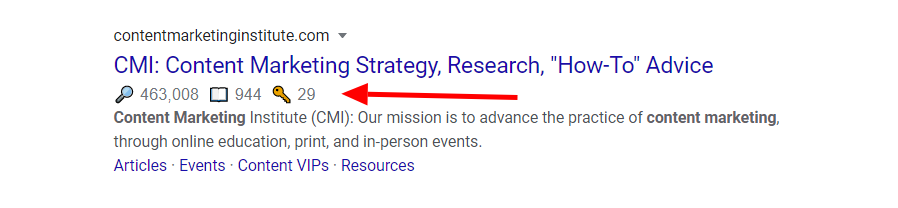
It will also give you estimates for search volume for different queries right while you search.
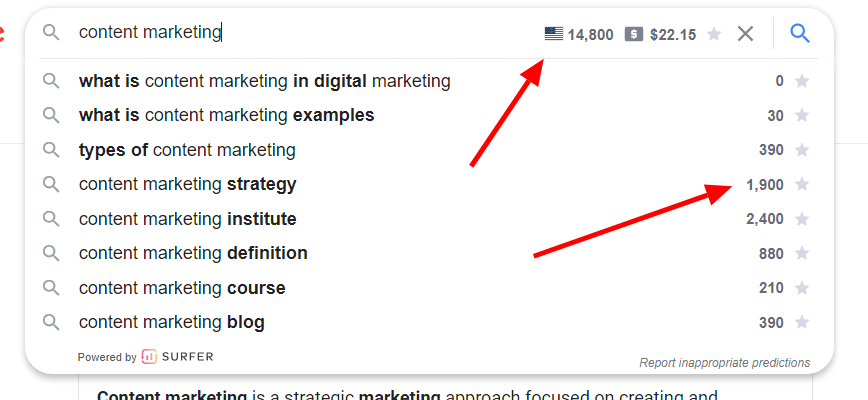
9. Answer The Public
AnswerThePublic listens into autocomplete data from search engines like Google then quickly cranks out every useful phrase and question people are asking around your keyword.
It’s a goldmine of consumer insight you can use to create fresh, ultra-useful content, products and services. The kind your customers really want. Here's how the homepage looks where you type in a term you'd like to rank for.
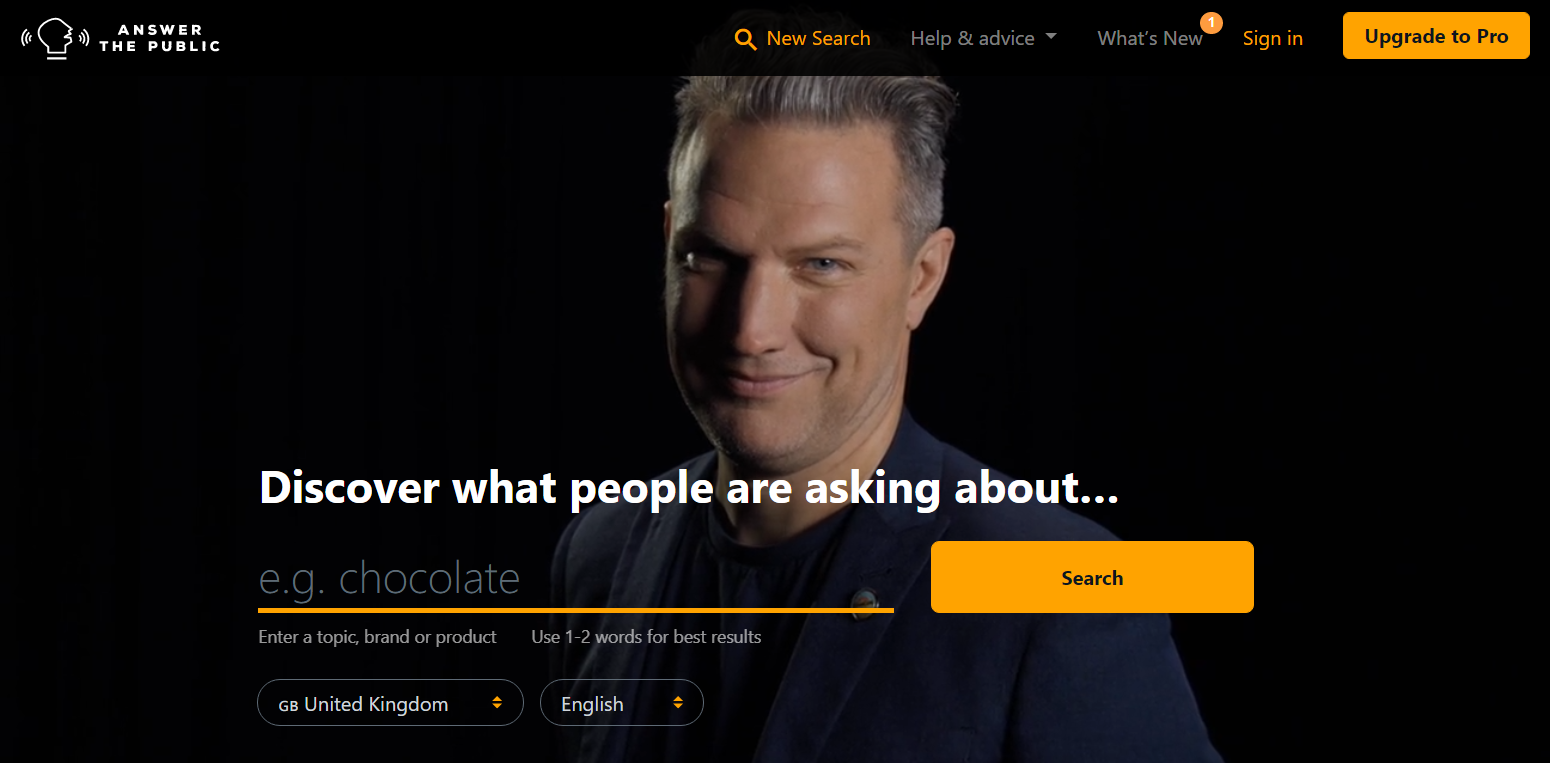
And here's how the results look when they get calculated. They answer the five W's: Who, What, Why, When, Where and How.
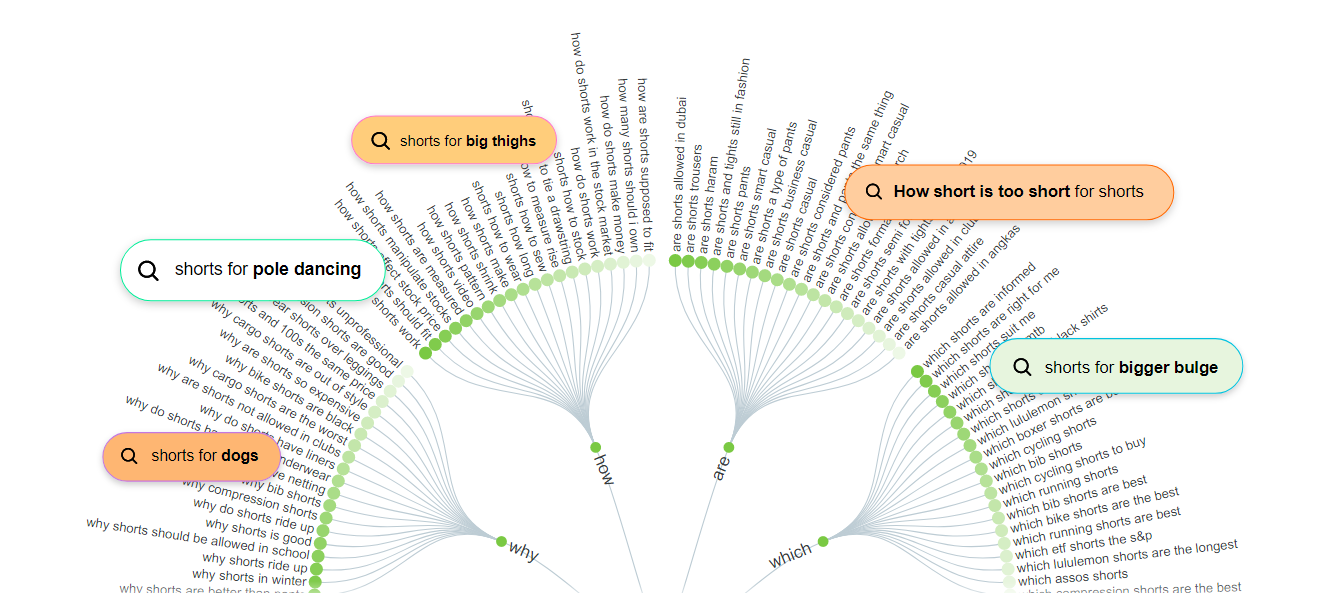
10. Aori
Aori is a PPC tool that easily creates Single Keyword Ad Groups (SKAGs) for marketers. While you have to pay for the tool to create your SKAG campaigns and upload them to Google, the keyword suggestor they offer to find new keywords is completely free. For anyone who wants to do keyword research and quickly push the keyword list to Google in a SKAG format, this is the tool for you.
The keyword suggestor can be found in the SKAG campaign builder here:
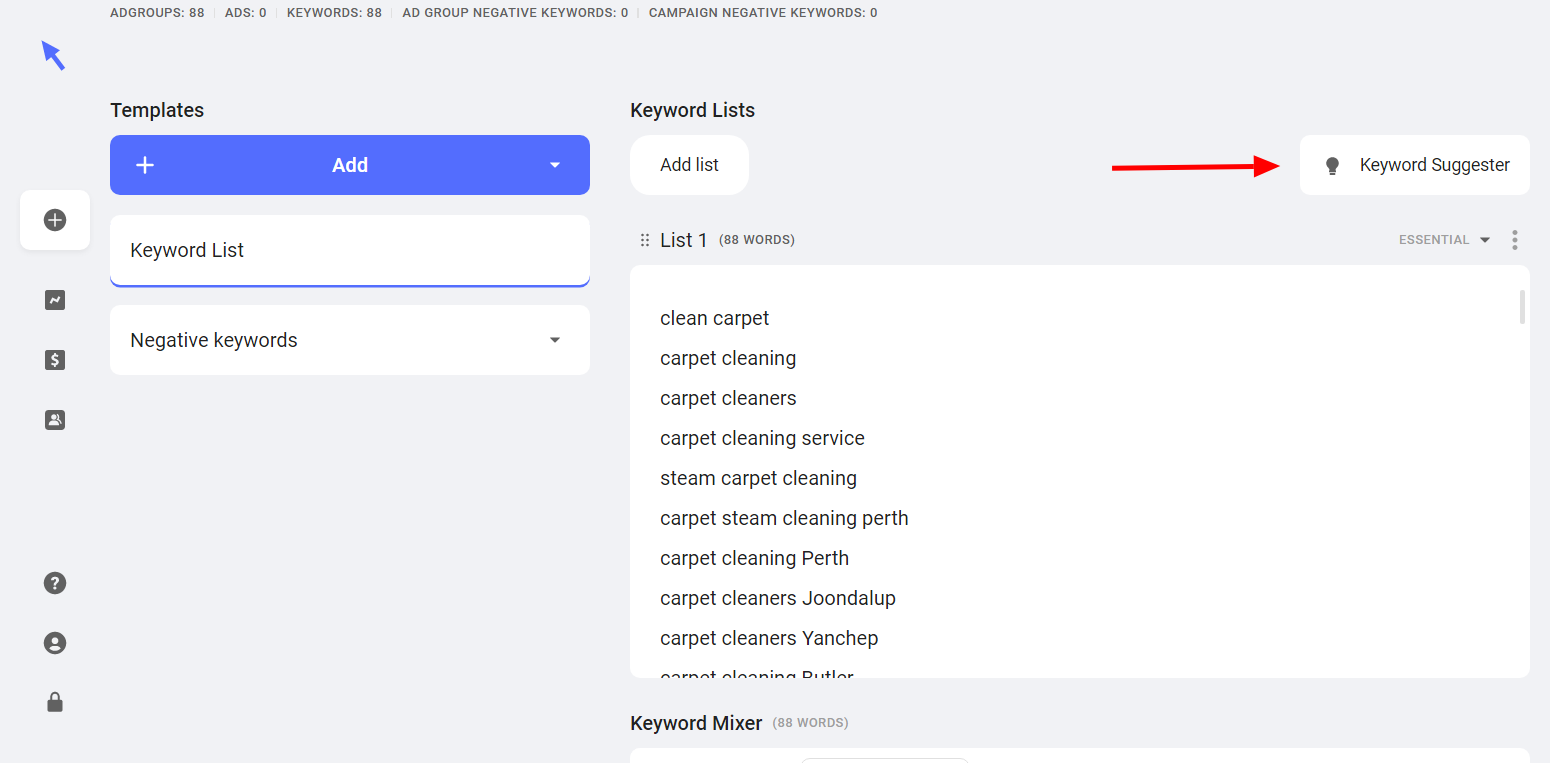
Conclusion
And there you have it. These are our favorite free tools to use to do keyword research for PPC and dominate campaigns. Let us know if we missed any at [email protected]!
