Google Ads releases Explanations
Google Ads explanations hope to shed light on sharp changes to campaign performance.
Last week Google released a new featured dubbed “Explanations” to help advertisers diagnose why conversion metrics may have sharply changed in a campaign.
In an article published on their official help page, Google covers just how to take full advantage Explanations and what kind of campaigns are eligible.
We understand the reasoning behind this new feature. Campaign optimizations can be difficult, especially assessing assess why conversation volume suddenly changes.
Was it because of a conversion lag? Perhaps an incorrect conversion tag?
There are a host of reasons why conversions could suddenly drop or suddenly spike.
Google's newest feature makes it possible for advertisers to request an explanation be given whenever a conversion occurs in your search campaigns.
As Google puts it: "With explanations, you can view the reason for any change in clicks, impressions, cost and conversions in a single click. This makes it easy for you to spend more time focusing on optimization and less time investigating performance issues."
Things to keep in mind
There are a few things to note about explanations that could limit their usefulness to you.
First, explanations are only available for search campaigns that use manual CPC or enhanced CPC bidding. Smart bidding campaigns are not eligible.
Secondly, explanations are only available for campaigns when significant changes have occurred. For minor ups and downs, most likely you will not be able to take advantage of this new feature.
Here's how explanations look in Google Ads.
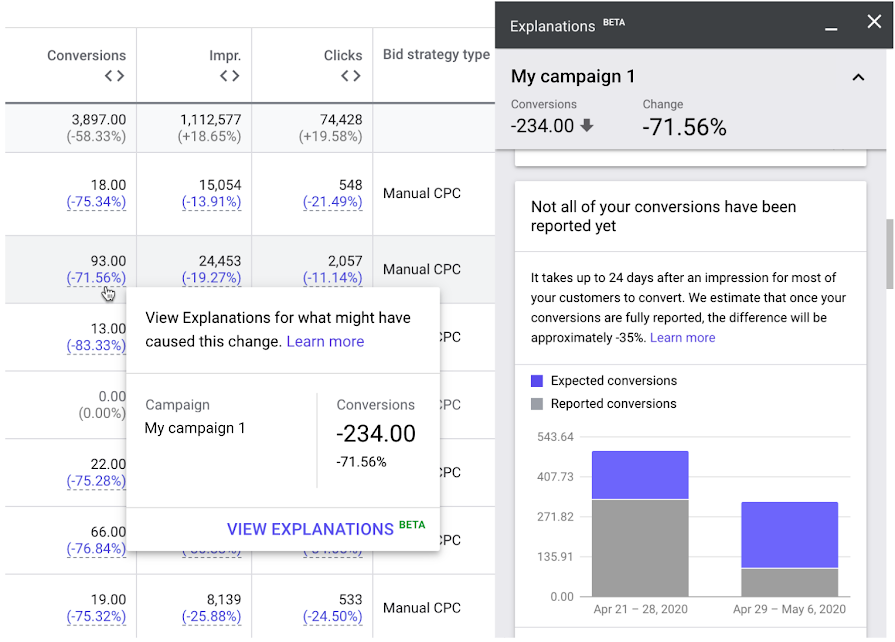
The new explanations feature will provide information for the following aspects of your search campaigns:
- Search interest
- Auction activity
- Status changes
- Campaign settings
- Budget
- Bid adjustments
- Negative keywords
- Targeting changes
- Things to note
The Benefits of Explanations
Google points to three benefits that explanations give:
- They will save time: Instead of switching through many pages and putting on your detective hat, a few clicks will allow you to see what went wrong.
- One centralized place: Explanations eliminate the need to cross-reference reports, checklists and various data points to understand why changes took place with your campaigns.
- Quick diagnosis: Google will be able to provide an accurate picture of possible reasons for changes in your campaign or ad group performance.
Where do explanations appear?
Explanations will be available at the campaign level as well as the ad group level whenever there is a significant change in impressions, clicks, cost or conversions.
You will only be able to use the feature if you compare contiguous time periods of the same length and have sufficient volume activity.
If you see percent change showing up in blue in a column, that means that an explanation is available. A grey percentage change means no explanations are available.
For now, explanations only scan for issues at the campaign, ad group and keyword level. Any changes made to a website that could affect conversions will not be taken into account.
Types of Google Ads Explanations.
Google can give explanations on a variety of factors that could affect performance. These include:
- Bid changes
- Bid modifier changes
- Budget changes
- Budget allocation
- Budget exhaustion rate
- Conversions
- Eligibility
- Targeting changes
- Auction competitions
- Search interest
- Change history.
You can find instructions for how to view explanations at Google's help center [here].(https://support.google.com/google-ads/answer/9000655).
Below is a GIF of how it will look in your account, provided courtesy of Google.
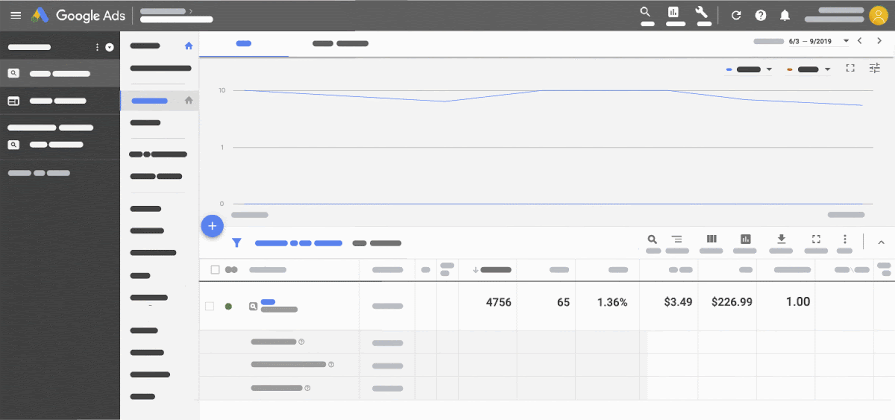
Try Aori
Are Google's explanations still not making a lot of sense for why your conversions suddenly dropped? We built a premium SEM tool that utilizes Single Keyword Ad Groups that could help you get those conversions back up. Try it out here.
